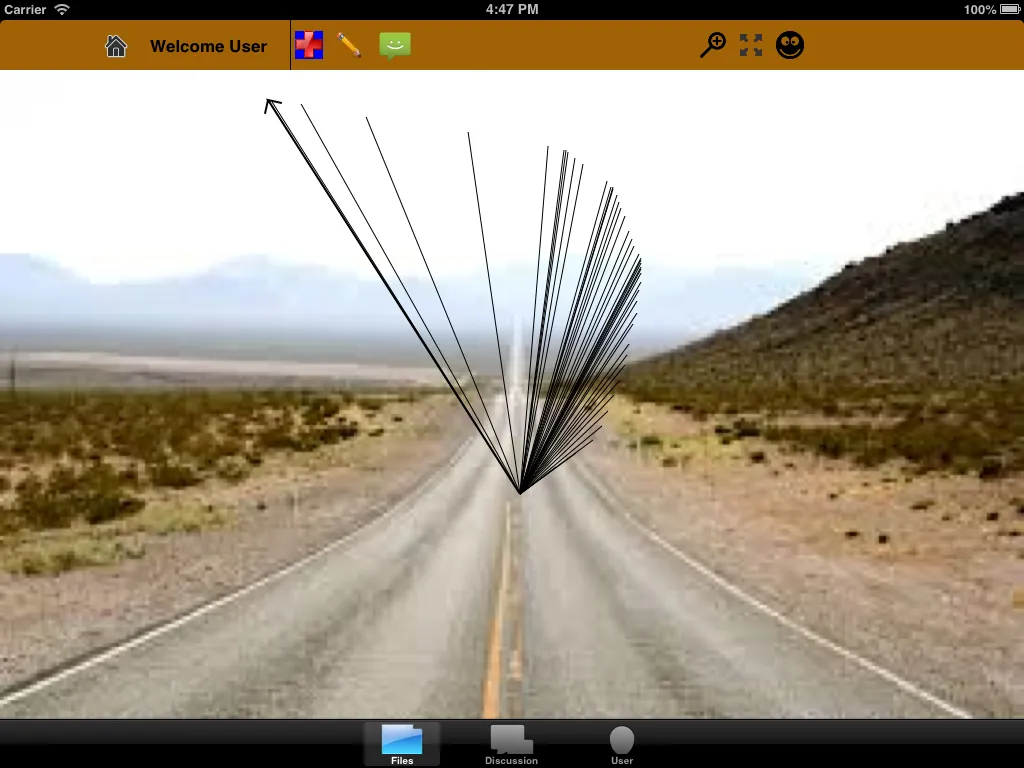
我正在创建一条线,当用户触摸屏幕并拖动手指时。问题是,在(touchMoved:)中每个点上都创建了一条线。但最后应该只有一条线而不是多条。如何在创建新的线后擦除或删除上一条线?以下是我的代码:
- (void)touchesMoved:(NSSet *)touches withEvent:(UIEvent *)event {
if(ArrowDraw==YES){
NSLog(@"ArrowDrawing");
if ([[event allTouches]count]==1){
UITouch *touch = [touches anyObject];
CGPoint currentPoint = [touch locationInView:FullImageView];
UIGraphicsBeginImageContext(self.view.frame.size);
[self.tempDrawImage.image drawInRect:CGRectMake(0, 0, self.view.frame.size.width, self.view.frame.size.height)];
CGContextMoveToPoint(UIGraphicsGetCurrentContext(), firstPoint.x, firstPoint.y);
CGContextAddLineToPoint(UIGraphicsGetCurrentContext(), currentPoint.x, currentPoint.y);
CGContextSetLineCap(UIGraphicsGetCurrentContext(), kCGLineCapRound);
CGContextSetLineWidth(UIGraphicsGetCurrentContext(), 1 );
CGContextSetRGBStrokeColor(UIGraphicsGetCurrentContext(), red, green, blue, 1.0);
CGContextSetBlendMode(UIGraphicsGetCurrentContext(),kCGBlendModeNormal);
CGContextStrokePath(UIGraphicsGetCurrentContext());
self.tempDrawImage.image = UIGraphicsGetImageFromCurrentImageContext();
[self.tempDrawImage setAlpha:opacity];
UIGraphicsEndImageContext();
//firstPoint = currentPoint;
NSLog(@"TouchMoving x=%f y=%f",firstPoint.x,firstPoint.y);
}
UIGraphicsBeginImageContext(self.FullImageView.frame.size);
[self.FullImageView.image drawInRect:CGRectMake(0, 0, self.view.frame.size.width, self.view.frame.size.height) blendMode:kCGBlendModeNormal alpha:1.0];
[self.tempDrawImage.image drawInRect:CGRectMake(0, 0, self.view.frame.size.width, self.view.frame.size.height) blendMode:kCGBlendModeNormal alpha:opacity];
self.FullImageView.image = UIGraphicsGetImageFromCurrentImageContext();
UIGraphicsEndImageContext();
self.tempDrawImage.hidden=YES;
}
}