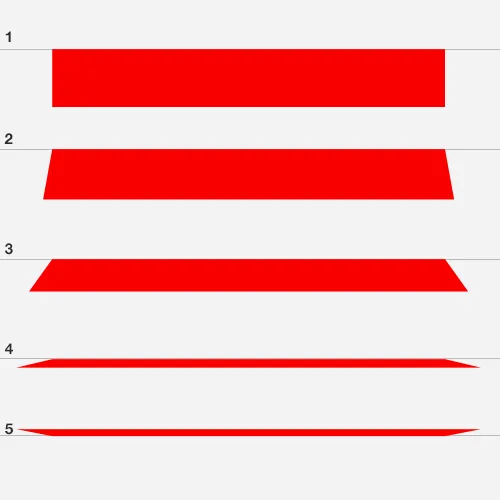我想用Core Animation(CA)制作简单的部分翻转动画,但是在透视方面遇到了问题。我尝试过:
[UIView animateWithDuration:1.0 animations:^{
self.someView.layer.anchorPoint = CGPointMake(0.5, 0);
self.someView.layer.transform = CATransform3DMakeRotation(M_PI*0.6,1.0,0.0,0.0);
} completion:^(BOOL finished){
// code to be executed when flip is completed
}];
如何获得这种漂亮的视角?