我正在尝试找到一种方法,向SwiftUI numberPad添加一个键或按钮。我找到的唯一参考资料都说这是不可能的。在Swift世界中,我添加了一个工具栏,其中包含一个按钮,用于关闭键盘或执行其他功能。
我甚至会构建一个ZStack视图,并将按钮置于其上,但我找不到将numberPad添加到自己的视图中的方法。
在这种情况下,我真正想做的就是在输入数据后关闭numberPad。我最初尝试修改SceneDelegate以在点击时关闭,但仅当我在另一个文本或文本字段视图中而不是在视图上的空白处点击时才有效。
window.rootViewController = UIHostingController(rootView: contentView.onTapGesture {
window.endEditing(true)
})
理想情况下,我会在左下角添加一个“完成”键。如果可以在SwiftUI中实现,则次佳方案是添加工具栏。 任何指导都将不胜感激。
Xcode 版本 11.2.1 (11B500)。
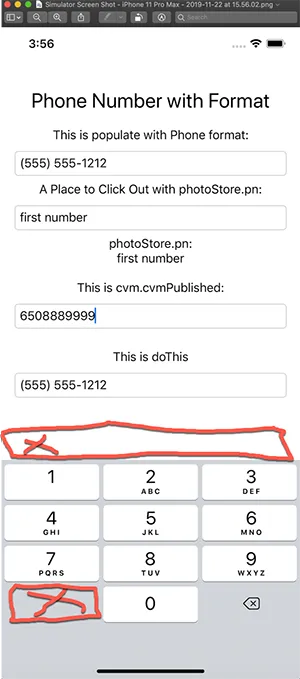
makeCoordinator()实例化协调器并将其用于委托和选择器目标。我同意其他评论,目前似乎还不存在纯 SwiftUI 的解决方案。 - Bjørn Olav Ruudtext值不会传递到原始的 @State 文本值。我错过了什么? - Gloorfindel