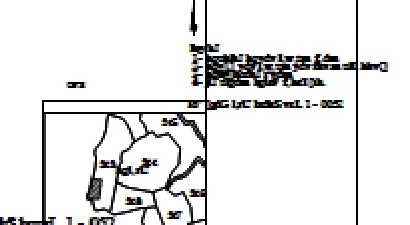我正在处理一个asp.net项目,将.autocad文件.dwg转换为PDF格式。
我使用以下代码实现此功能:
我使用以下代码实现此功能:
using (var image = Aspose.CAD.Image.Load(filePath))
{
// create an instance of CadRasterizationOptions & set resultant page size
var rasterizationOptions = new Aspose.CAD.ImageOptions.CadRasterizationOptions()
{
PageSize = new Aspose.CAD.SizeF(image.Size.Width, image.Size.Height),
};
// save resultant PDF
image.Save("****" + "***", new Aspose.CAD.ImageOptions.PdfOptions() { VectorRasterizationOptions = rasterizationOptions });
}
我得到的PDF文件是这个:
另一张图片