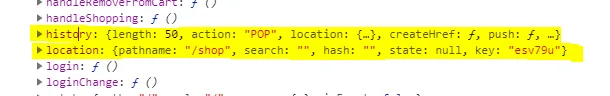我想在React应用程序中阅读并打印当前的URL。目前,我正在使用“window.location.pathname”来读取URL,但我想知道是否有更好的方法或一些React方式来读取URL。
如何在React应用中读取当前URL
7
- Phani
1
如果您正在使用路由器,可以查看此链接 https://github.com/ReactTraining/react-router/blob/master/packages/react-router/docs/api/withRouter.md - SGhaleb
6个回答
22
假设当前的URL是
返回当前页面的href(URL)(http://localhost:3000/question)
返回Web主机的域名(localhost)
返回使用的网络协议(http: 或 https:)(在这种情况下返回
返回
http://localhost:3000/question。window.location.href
返回当前页面的href(URL)(http://localhost:3000/question)
window.location.hostname
返回Web主机的域名(localhost)
window.location.host
返回 localhost:3000
window.location.pathname
返回当前页面的路径和文件名(/question)
window.location.origin
返回http://localhost:3000
window.location.protocol
返回使用的网络协议(http: 或 https:)(在这种情况下返回
http:)
window.location.port
返回
3000
- Ashley Fernandes
1
1如果您想要带有端口号的主机名(例如
localhost:8080),请使用window.location.host,参见https://dev59.com/wmw15IYBdhLWcg3wisS-#6549132。 - Alexandre DuBreuil4
如果你正在使用React Router,而且你的组件是由一个像下面这样的Route渲染的:
<Route exact path='/' component={HomeComponent}/>
那个组件会自动从名为“history”,“location”和“match”的中获得三个对象,你可以在“location.pathname”下找到你想要的内容。更多信息在这里。
如果你仍在使用react router,并且你的组件没有被渲染与,那么你需要使用withRouter,它是一个HOC,并将把“history”,“location”和“match”作为props给你的组件。更多信息在这里。
如果你没有使用react router,你需要使用“window.location.pathname”或“window.location.href”或只有“location.pathname”。
- amdev
1
如果您正在使用React Router:
否则,您可以像这样获取它:
const currentRoute= this.props.location.pathname
否则,您可以像这样获取它:
const currentRoute= window.location.pathname
href会给你完整的url。
- Sakhi Mansoor
0
如果你正在使用React JS,那么请使用
useLocation和useHistory钩子。import { useHistory ,useLocation } from 'react-router-dom';
const location = useLocation()
console.log(location.pathname)
const history = useHistory()
console.log(history.location.pathname)
- Deepak Singh
0
您可以使用useParams钩子来访问URL中的值。在App.jsx中创建路由时,您将像这样指定输入变量的名称:
<Route
path="/search/:searchType/:module/:category/:search/:source"
exact={true}
component={yourComponent}
/>
然后你可以在组件内使用useParams钩子来访问变量的值。
const {searchType, module, category, search, source} = useParams();
- Peter Anderson
0
我们可以通过在类中添加withRouter组件来从react-router-dom包中以以下方式使用this.props获取它。
import React from 'react';
import { connect } from 'react-redux';
import { Switch, Route, withRouter } from 'react-router-dom';
class Application extends React.PureComponent {
render() {
console.log(this.props)
this.props.location.pathname // we will get the pathname
return (
<div className='application'>
{Hi}
</div>
);
}
}
export default connect(mapStateToProps, actions)(withRouter(Application));
输出:
- KARTHIKEYAN.A
网页内容由stack overflow 提供, 点击上面的可以查看英文原文,
原文链接
原文链接