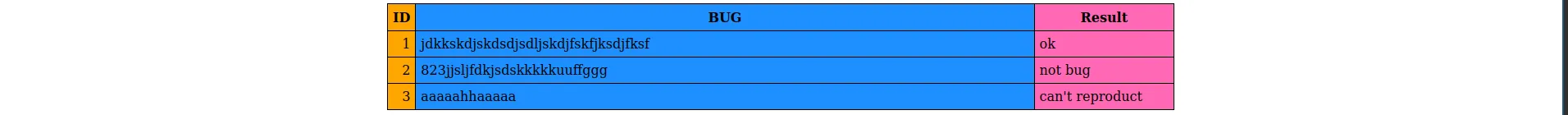我使用emacs org-mode来编写文档,并将其导出为html。
对于表格,我想设置列宽(宽度的百分比),例如以下方式:
当导出为HTML时,我希望将3个标签(ID、BUG、Result)的宽度百分比设置为(2%、80%、18%)。如何实现?
对于表格,我想设置列宽(宽度的百分比),例如以下方式:
#+attr_html: :border 1 :rules all :frame border :width 100%
|----+-------------------------------------+-----------------|
| ID | BUG | Result |
|----+-------------------------------------+-----------------|
| 1 | jdkkskdjskdsdjsdljskdjfskfjksdjfksf | ok |
| 2 | 823jjsljfdkjsdskkkkkuuffggg | not bug |
| 3 | aaaaahhaaaaa | can't reproduct |
|----+-------------------------------------+-----------------|
当导出为HTML时,我希望将3个标签(ID、BUG、Result)的宽度百分比设置为(2%、80%、18%)。如何实现?