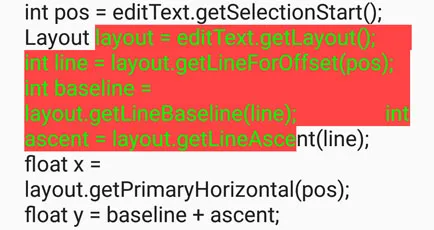我不确定这是否可能,也许有人能帮我理清楚。我在一个 Android 应用程序中有一个 EditText 视图,其白色文本显示在蓝色背景上。当通过长按和编辑对话框选择文本时,我希望高亮显示为白色并将文本颜色更改为黑色。然而令人恼火的是,似乎没有办法设置高亮文本的颜色。您可以使用 textColorHighlight 设置高亮颜色,但无法设置文本颜色,因此将白色文本与白色高亮一起设置会导致一个大白块。
看起来这应该是可以通过在 XML 中声明性地进行的一些微小操作,但尽管我尝试了许多样式和颜色的组合,仍然无法更改颜色。
检查其他标准应用程序,似乎文本颜色从未发生变化,因此我认为这是不容易实现的。如果可能的话,我不想子类化 EditText,只是想做一些简单的事情。我有遗漏什么吗?可以在视图 XML 中完成此操作吗?