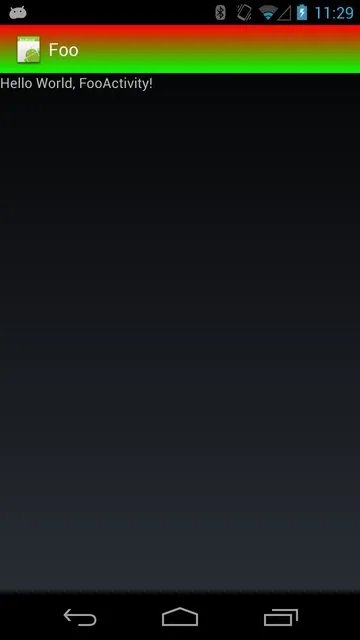我想尝试一下这个有趣的标题栏着色,但它对我不起作用。
getWindow().findViewById(android.R.id.title);
返回null。因此,我用层次结构查看器查看它,并发现该视图称为id/action_bar。但是没有R.id.action_bar(自动完成不提供它,也没有R.java中的类似内容)。
所以现在我感到更加困惑:
android.R.id.title现在有点过时了吗(我在模拟器中使用的是版本16)?id/action_bar从哪里来?- 关于兼容性,有什么推荐的简单做法吗?
我应该获取ActionBarSherlock吗?我最初只想改变标题栏颜色...并不想大费周折。