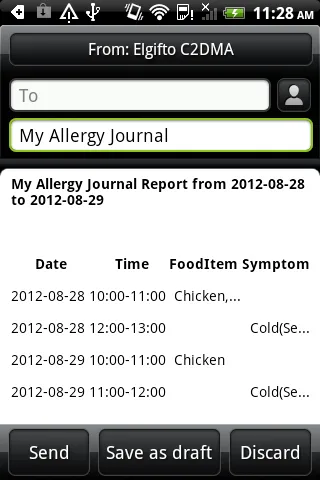我想要打开默认的电子邮件客户端,而不是显示选项。我尝试了但是没有成功,请有经验的人帮忙。
我使用了以下代码:
final Intent emailIntent = new Intent(android.content.Intent.ACTION_SEND);
emailIntent.setType("text/html");
emailIntent.putExtra(android.content.Intent.EXTRA_SUBJECT, "My Allergy Journal");
emailIntent.putExtra(android.content.Intent.EXTRA_TEXT, Html.fromHtml("<small>"+sb.toString()+"</small>"));
startActivity(Intent.createChooser(emailIntent, "Email:"));
这显示了选项:
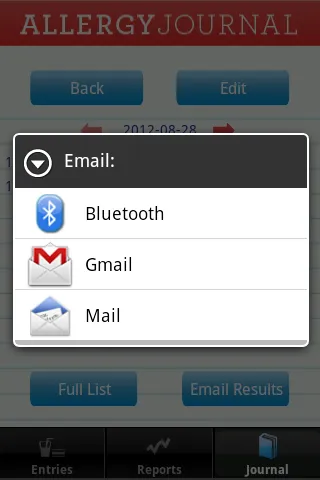
但我想直接打开默认的电子邮件客户端。