我正在使用Pandoc生成包含大量表格的Markdown->DOCX文档,但希望对布局有更好的控制。
现在我也尝试将Markdown->PDF输出,但遇到了表格输出问题。
在DOCX中,具有文本的长行仅被分成多行。但在PDF文档中,这种情况不会发生;一行始终是单行,不会在右边跨行,而是继续超出页面。正常段落文本根据右边距流动,因此问题可能不是页面大小导致的。
示例Markdown:
This is text that flows according to the page limits. This is text that flows according to the page limits. This is text that flows according to the page limits.
This is text that flows according to the page limits. This is text that flows according to the page limits.
| Version | Date | Comment |
|--------:|-------|---------|
| 1.0.0 | 07.04.2014 | This is a table row that does not flow with the page limits. This is a table row that does not flow with the page limits. |
| 2.0.0 | 07.04.2014 | This is a table row that does not flow with the page limits. This is a table row that does not flow with the page limits. |
This is text that flows according to the page limits. This is text that flows according to the page limits. This is text that flows according to the page limits.
This is text that flows according to the page limits. This is text that flows according to the page limits.
生成的PDF
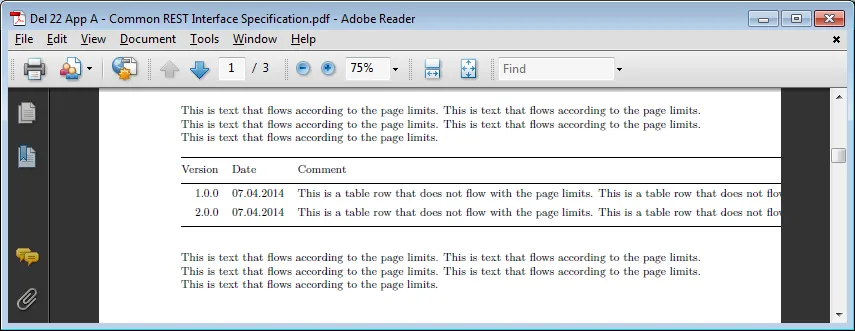
如何在PDF表格中启用自动换行?