在我的网格中,有两列相同的数据,对于几行而言是一样的。然后另外几行也是相同的,但数据不同。我想将它们变成交替的部分,并加上颜色。
如下图所示。
Rows no 1 to 4 has 'High', 'High'. I want make them gray bgcolor for those rows.
Rows no 5 to 8 has 'High','Low'. I want make them white bgcolor for those rows
Rows no 9 to 12 has 'High','Medium'. I want make them again gray bg color for
those rows.
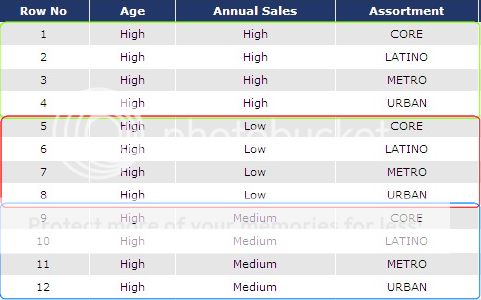
我们该如何做到呢?