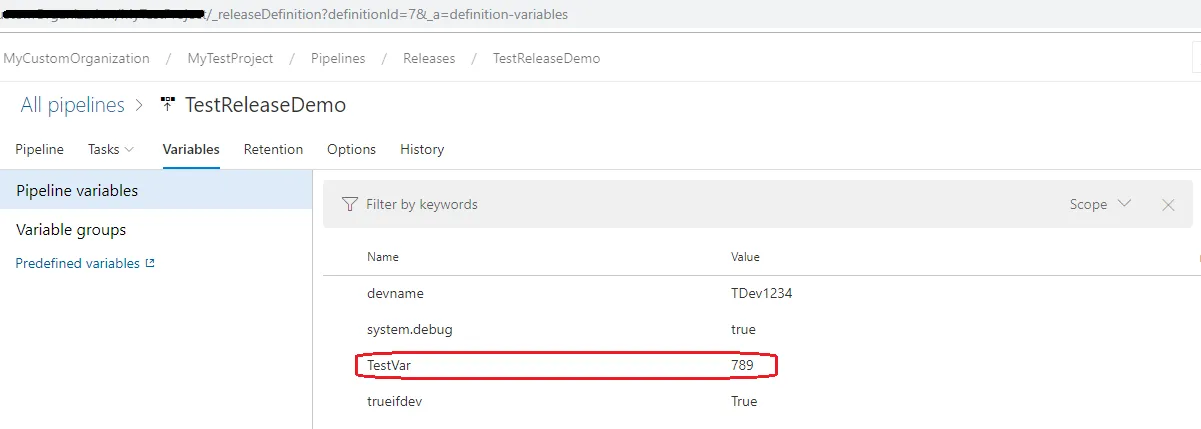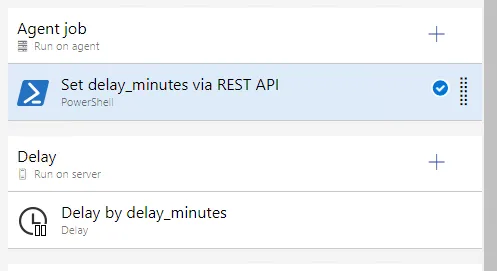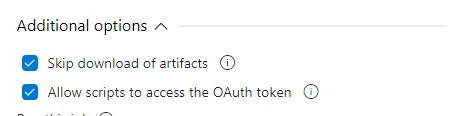我可以使用以下JSON格式的数据更新构建管道中的变量。
$body = '
{
"definition": {
"id": 25
},
"parameters": "{\"var\":\"value\"}"
}
'
在发布管道中,相同的JSON文件无法工作。是否有任何方法可以通过相同方式通过发布管道传递变量?