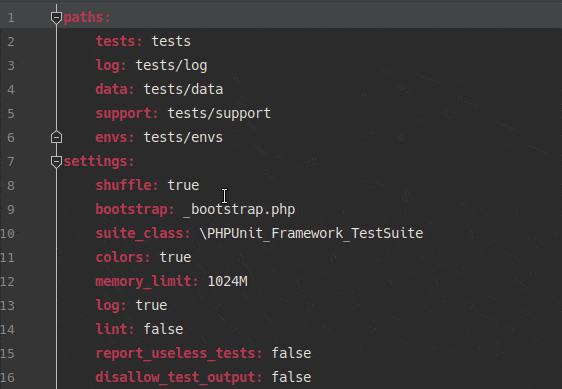我目前在实习期间开展一个项目。我已经编写了一些自动化测试。我通过运行 codeception 初始化并构建套件。
codecept bootstrap
codecept build
这两个命令按预期工作,但是当我尝试运行测试时,出现以下情况:
FATAL ERROR. TESTS NOT FINISHED.
Class 'Yii' not found
in /srv/http/blog/vendor/codeception/codeception/src/Codeception/Module/Yii2.php:242
你们有什么想法吗?我查看了 Yii 和 Codeception 的文档,但找不到解决方案。
更新 新的错误信息
FATAL ERROR. TESTS NOT FINISHED.
Class 'Yii' not found
in /srv/http/blog/vendor/yiisoft/yii2/helpers/BaseUrl.php:129