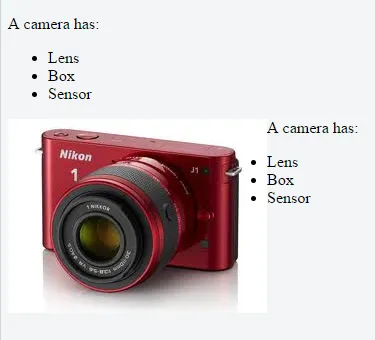当我在浮动左侧的图像旁放置一个
我该如何解决这个问题?
这将给出如下结果:
<ul> 时,项目符号会重叠在图像上,并且整个 <ul> 没有像预期的那样从左边距缩进。我该如何解决这个问题?
In the example below, compare the position of the bullets and text in the first <ul> (text lines up under "e" in "camera") to the second <ul> (text ends up under the "A"):
<p>A camera has:</p>
<ul>
<li>Lens</li>
<li>Box</li>
<li>Sensor</li>
</ul>
<img style="float:left" src="http://nerdfever.com/wp-content/uploads/2012/05/imgres.jpg" alt="Camera" />
<p>A camera has:</p>
<ul>
<li>Lens</li>
<li>Box</li>
<li>Sensor</li>
</ul>