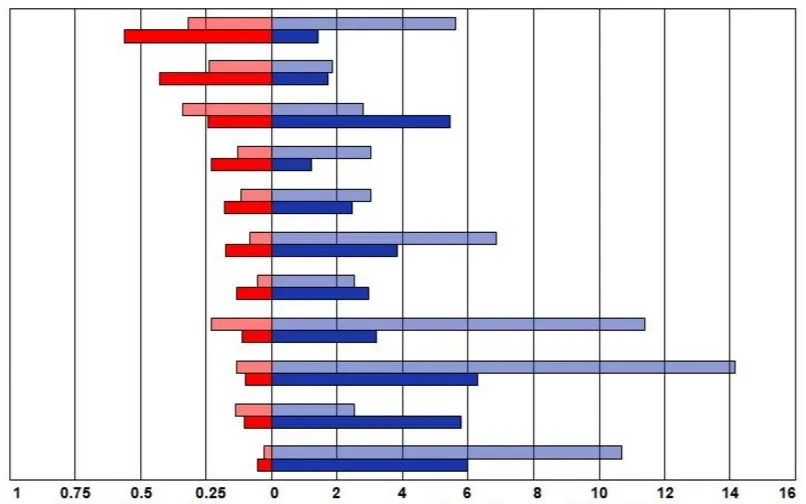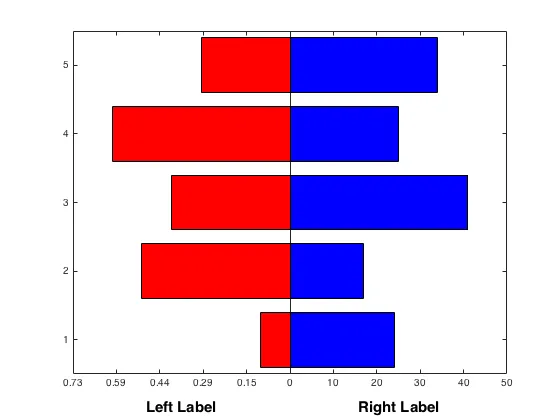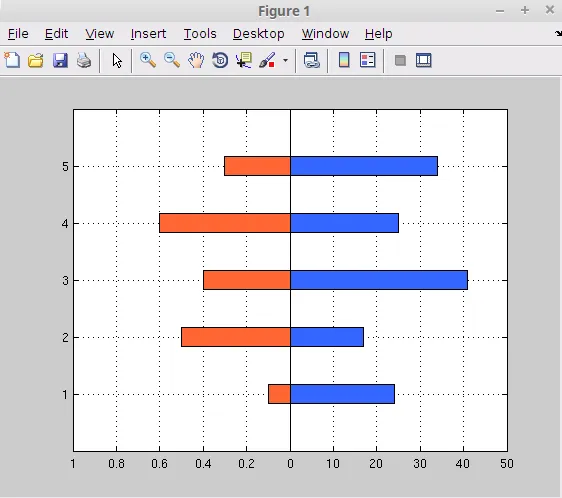2个回答
4
为了处理不同的缩放,您可以手动将
left中的值乘以比例因子来进行缩放,然后修改该侧的刻度标记。% Automatically determine the scaling factor using the data itself
scale = max(right) / max(left);
% Create the left bar by scaling the magnitude
barh(1:numel(left), -left * scale, 'r');
hold on
barh(1:numel(right), right, 'b')
% Now alter the ticks.
xticks = get(gca, 'xtick')
% Get the current labels
labels = get(gca, 'xtickLabel');
if ischar(labels);
labels = cellstr(labels);
end
% Figure out which ones we need to change
toscale = xticks < 0;
% Replace the text for the ones < 0
labels(toscale) = arrayfun(@(x)sprintf('%0.2f', x), ...
abs(xticks(toscale) / scale), 'uniformoutput', false);
% Update the tick locations and the labels
set(gca, 'xtick', xticks, 'xticklabel', labels)
% Now add a different label for each side of the x axis
xmax = max(get(gca, 'xlim'));
label(1) = text(xmax / 2, 0, 'Right Label');
label(2) = text(-xmax/ 2, 0, 'Left Label');
set(label, 'HorizontalAlignment', 'center', 'FontWeight', 'bold', 'FontSize', 15)
- Suever
2
非常感谢,这看起来几乎与示例中的相同!如果您不介意,我有两个进一步的问题,以使它更相似。由于我仅使用正值,您是否知道是否有一种方法可以在两个轴上获得正比例尺?此外,您是否知道是否可以在x轴上添加两个单独的标签,每组数据一个? - Giovanni.R88
@Giovanni.R88 已更新 - Suever
4
以下是一个示例:
left = [.1; .5; .4; .6; .3]; % Scale 0-1, grows leftwards
right = [24; 17; 41; 25; 34]; % Scale 0-35, grows rightwards
ax_front = axes;
b_front = barh(right,0.35);
set(b_front,'facecolor',[0.2,0.4,1])
axis([-50,50,0,6])
axis off
ax_back = axes;
b_back = barh(-left,0.35)
axis([-1,1,0,6])
set(b_back,'facecolor',[1,0.4,0.2])
set(gca, 'xtick', [-1:0.2:1])
set(gca, 'xticklabel', [[1:-0.2:0],[10:10:50]])
grid on
axes(ax_front) % bring back to front
结果:
(注:该内容为HTML代码,已翻译成中文)
- Tasos Papastylianou
网页内容由stack overflow 提供, 点击上面的可以查看英文原文,
原文链接
原文链接
- 相关问题
- 8 pandas数据框如何混合显示具有不同刻度的条形图和折线图
- 6 使用Python的Pandas数据框绘制水平条形图时如何为行设置不同颜色?
- 4 在R中为一个数据集绘制具有不同刻度的轴
- 24 MATLAB - 在散点图上绘制多个数据集
- 3 如何在MATLAB中使用相同的颜色比例绘制不同的表面?
- 11 如何使用函数bar3绘制不同宽度的多个条形图?
- 4 MATLAB - 每个条形图具有不同颜色和刻度标签的条形图
- 3 如何在Matlab中绘制具有不同高度和不同宽度的条形图?
- 13 如何使用matplotlib在一个图表中绘制多个水平条形图。
- 4 Android: 使用 `MPAndroidChart` 绘制水平条形图