我正在尝试制作一个Swing应用程序。现在我的目标是打印收据。我已经在JPanel上设置了所有细节。我正在尝试在Java中打印JPanel,但它会打印一个空白文档。
在JPanel中,我想要打印这个: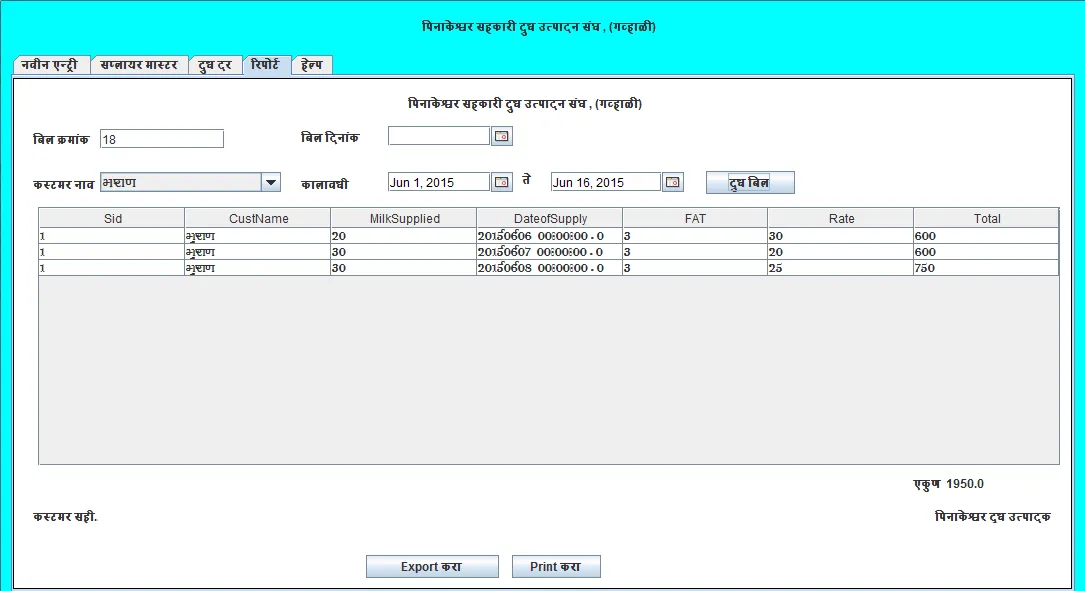 代码:
代码:
在JPanel中,我想要打印这个:
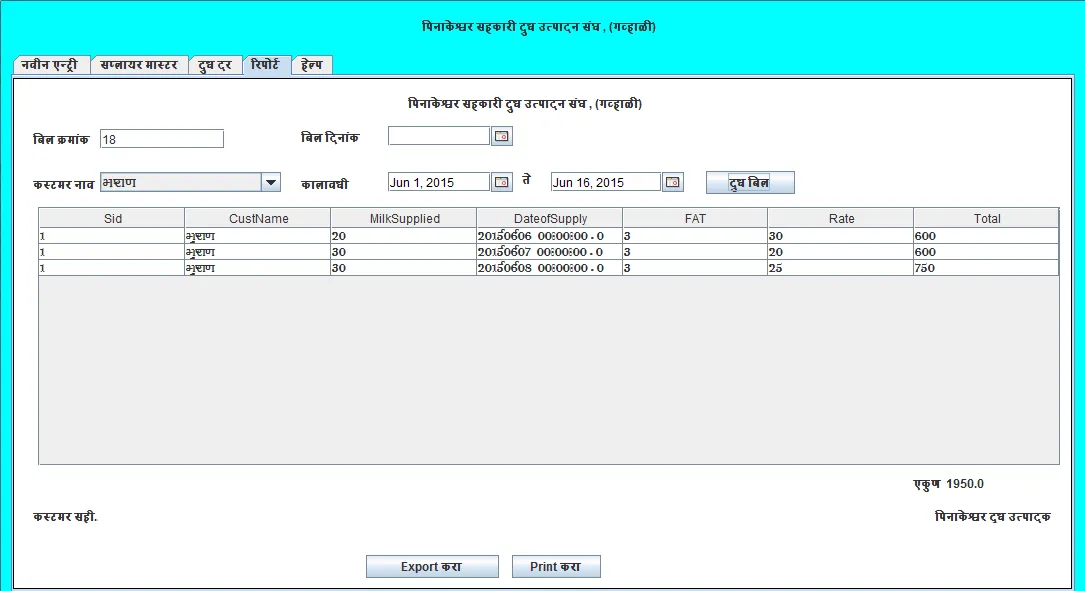 代码:
代码:1.ActionListener
btnPrint.addActionListener(new ActionListener() {
public void actionPerformed(ActionEvent arg0) {
PrinterJob pjob = PrinterJob.getPrinterJob();
PageFormat preformat = pjob.defaultPage();
preformat.setOrientation(PageFormat.LANDSCAPE);
PageFormat postformat = pjob.pageDialog(preformat);
//If user does not hit cancel then print.
if (preformat != postformat) {
//Set print component
pjob.setPrintable(new Printer(printPanel), postformat);
if (pjob.printDialog()) {
try {
pjob.print();
} catch (PrinterException e) {
// TODO Auto-generated catch block
e.printStackTrace();
}
}
}
}
});
2.打印机类:
import java.awt.Component;
import java.awt.Dimension;
import java.awt.Graphics;
import java.awt.Graphics2D;
import java.awt.print.PageFormat;
import java.awt.print.Printable;
import java.awt.print.PrinterException;
public class Printer implements Printable {
final Component comp;
public Printer(Component comp){
this.comp = comp;
}
@Override
public int print(Graphics g, PageFormat format, int page_index)
throws PrinterException {
if (page_index > 0) {
return Printable.NO_SUCH_PAGE;
}
// get the bounds of the component
Dimension dim = comp.getSize();
double cHeight = dim.getHeight();
double cWidth = dim.getWidth();
// get the bounds of the printable area
double pHeight = format.getImageableHeight();
double pWidth = format.getImageableWidth();
double pXStart = format.getImageableX();
double pYStart = format.getImageableY();
double xRatio = pWidth / cWidth;
double yRatio = pHeight / cHeight;
Graphics2D g2 = (Graphics2D) g;
g2.translate(pXStart, pYStart);
g2.scale(xRatio, yRatio);
comp.printAll(g2);
return Printable.PAGE_EXISTS;
}
}
if (preformat != postformat) {。 - user489041if (!preformat.equals(postformat)) {也可能不起作用,因为PageFormat.hashCode()没有被重写。此外,应该删除此语句,因为取消页面对话框意味着用户满意当前设置,打印对话框应该出现。 - Hummeling Engineering BV