我正在构建一个用于远程控制扫描仪设备的.Net 4.0应用程序。我尝试了TWAIN和WIA库,但是遇到了同样的问题——在没有扫描仪选择和扫描设置对话框的情况下进行图像扫描。
我发现了一篇有用的文章WIA scripting in .Net,并对其进行了修改:
private Image Scan(string deviceName)
{
WiaClass wiaManager = null; // WIA manager COM object
CollectionClass wiaDevs = null; // WIA devices collection COM object
ItemClass wiaRoot = null; // WIA root device COM object
CollectionClass wiaPics = null; // WIA collection COM object
ItemClass wiaItem = null; // WIA image COM object
try
{
// create COM instance of WIA manager
wiaManager = new WiaClass();
// call Wia.Devices to get all devices
wiaDevs = wiaManager.Devices as CollectionClass;
if ((wiaDevs == null) || (wiaDevs.Count == 0))
{
throw new Exception("No WIA devices found!");
}
object device = null;
foreach (IWiaDeviceInfo currentDevice in wiaManager.Devices)
{
if (currentDevice.Name == deviceName)
{
device = currentDevice;
break;
}
}
if (device == null)
{
throw new Exception
(
"Device with name \"" +
deviceName +
"\" could not be found."
);
}
// select device
wiaRoot = (ItemClass)wiaManager.Create(ref device);
// something went wrong
if (wiaRoot == null)
{
throw new Exception
(
"Could not initialize device \"" +
deviceName + "\"."
);
}
wiaPics = wiaRoot.GetItemsFromUI
(
WiaFlag.SingleImage,
WiaIntent.ImageTypeColor
) as CollectionClass;
if (wiaPics == null || wiaPics.Count == 0)
{
throw new Exception("Could not scan image.");
}
Image image = null;
// enumerate all the pictures the user selected
foreach (object wiaObj in wiaPics)
{
if (image == null)
{
wiaItem = (ItemClass)Marshal.CreateWrapperOfType
(
wiaObj, typeof(ItemClass)
);
// create temporary file for image
string tempFile = Path.GetTempFileName();
// transfer picture to our temporary file
wiaItem.Transfer(tempFile, false);
// create Image instance from file
image = Image.FromFile(tempFile);
}
// release enumerated COM object
Marshal.ReleaseComObject(wiaObj);
}
if (image == null)
{
throw new Exception("Error reading scanned image.");
}
return image;
}
finally
{
// release WIA image COM object
if (wiaItem != null)
Marshal.ReleaseComObject(wiaItem);
// release WIA collection COM object
if (wiaPics != null)
Marshal.ReleaseComObject(wiaPics);
// release WIA root device COM object
if (wiaRoot != null)
Marshal.ReleaseComObject(wiaRoot);
// release WIA devices collection COM object
if (wiaDevs != null)
Marshal.ReleaseComObject(wiaDevs);
// release WIA manager COM object
if (wiaManager != null)
Marshal.ReleaseComObject(wiaManager);
}
}
通过这个方法,我成功从配置中选择了设备(Scan方法的输入参数),并获取了扫描后得到的图像。
但是,扫描选项对话框(使用DEVICENAME进行扫描)会出现问题。由于这是一个远程控制应用程序,对话框不会显示给用户,因此我需要使用默认设置跳过它,或者在必要时使用配置中的设置。
扫描选项对话框:
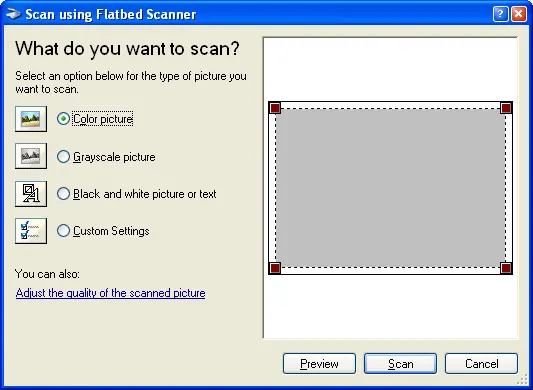
GetItemsFromUI可能是问题的根源吗? - Damien_The_UnbelieverwiaRoot.Children吗? - GabewiaRoot.Children可以用来做什么? - Miljenko Barbir