我最近想在JavaFX中创建一个动态背景,类似于这里所看到的Swing示例。我使用了Canvas来绘制,如使用Canvas API所示,使用AnimationTimer作为绘制循环,如动画基础知识所示。不幸的是,我不知道如何自动调整Canvas大小以适应外层的Stage。有什么好的方法吗?
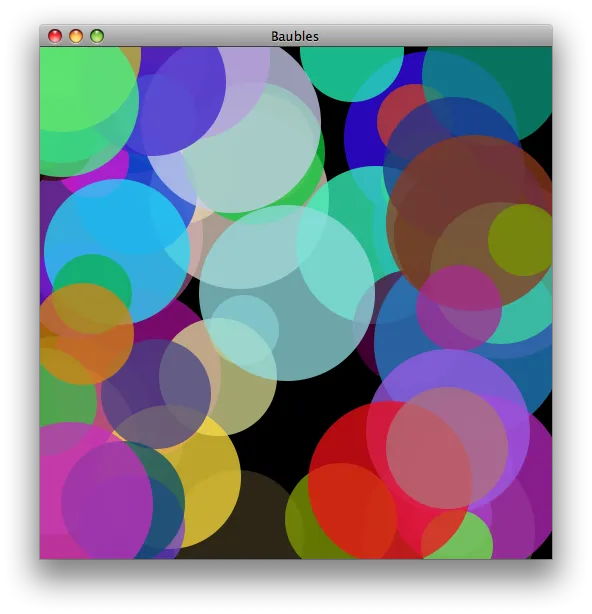
一个类似的问题在如何使javaFX中的画布可调整大小?中进行了讨论,但那里的被接受的答案缺乏这里所示的绑定。
我最近想在JavaFX中创建一个动态背景,类似于这里所看到的Swing示例。我使用了Canvas来绘制,如使用Canvas API所示,使用AnimationTimer作为绘制循环,如动画基础知识所示。不幸的是,我不知道如何自动调整Canvas大小以适应外层的Stage。有什么好的方法吗?
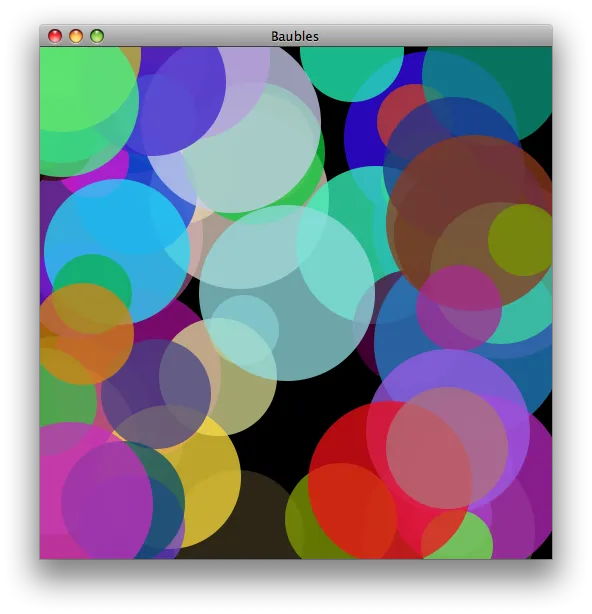
一个类似的问题在如何使javaFX中的画布可调整大小?中进行了讨论,但那里的被接受的答案缺乏这里所示的绑定。
CanvasPane将Canvas的实例包装在Pane中,并覆盖layoutChildren()以使画布尺寸与封闭的Pane匹配。请注意,Canvas从isResizable()返回false,因此“父级无法在布局期间调整其大小”,而Pane“不会执行超出调整可调整大小子项的首选大小的布局”。用于构建画布的width和height成为其初始大小。在Ensemble粒子模拟FireworksApp中使用了类似的方法来缩放背景图像并保留其纵横比。import java.util.LinkedList;
import java.util.Queue;
import java.util.Random;
import javafx.animation.AnimationTimer;
import javafx.application.Application;
import javafx.beans.Observable;
import javafx.scene.Scene;
import javafx.scene.canvas.Canvas;
import javafx.scene.canvas.GraphicsContext;
import javafx.scene.control.CheckBox;
import javafx.scene.layout.BorderPane;
import javafx.scene.layout.Pane;
import javafx.scene.paint.Color;
import javafx.stage.Stage;
/**
* @see https://dev59.com/ulwZ5IYBdhLWcg3wLdoF#31761362
* @see https://dev59.com/g-o6XIcBkEYKwwoYQibQ#8616169
*/
public class Baubles extends Application {
private static final int MAX = 64;
private static final double WIDTH = 640;
private static final double HEIGHT = 480;
private static final Random RND = new Random();
private final Queue<Bauble> queue = new LinkedList<>();
private Canvas canvas;
@Override
public void start(Stage stage) {
CanvasPane canvasPane = new CanvasPane(WIDTH, HEIGHT);
canvas = canvasPane.getCanvas();
BorderPane root = new BorderPane(canvasPane);
CheckBox cb = new CheckBox("Animate");
cb.setSelected(true);
root.setBottom(cb);
Scene scene = new Scene(root);
stage.setScene(scene);
stage.show();
for (int i = 0; i < MAX; i++) {
queue.add(randomBauble());
}
AnimationTimer loop = new AnimationTimer() {
@Override
public void handle(long now) {
GraphicsContext g = canvas.getGraphicsContext2D();
g.setFill(Color.BLACK);
g.fillRect(0, 0, canvas.getWidth(), canvas.getHeight());
for (Bauble b : queue) {
g.setFill(b.c);
g.fillOval(b.x, b.y, b.d, b.d);
}
queue.add(randomBauble());
queue.remove();
}
};
loop.start();
cb.selectedProperty().addListener((Observable o) -> {
if (cb.isSelected()) {
loop.start();
} else {
loop.stop();
}
});
}
private static class Bauble {
private final double x, y, d;
private final Color c;
public Bauble(double x, double y, double r, Color c) {
this.x = x - r;
this.y = y - r;
this.d = 2 * r;
this.c = c;
}
}
private Bauble randomBauble() {
double x = RND.nextDouble() * canvas.getWidth();
double y = RND.nextDouble() * canvas.getHeight();
double r = RND.nextDouble() * MAX + MAX / 2;
Color c = Color.hsb(RND.nextDouble() * 360, 1, 1, 0.75);
return new Bauble(x, y, r, c);
}
private static class CanvasPane extends Pane {
private final Canvas canvas;
public CanvasPane(double width, double height) {
canvas = new Canvas(width, height);
getChildren().add(canvas);
}
public Canvas getCanvas() {
return canvas;
}
@Override
protected void layoutChildren() {
super.layoutChildren();
final double x = snappedLeftInset();
final double y = snappedTopInset();
// Java 9 - snapSize is deprecated, use snapSizeX() and snapSizeY() accordingly
final double w = snapSize(getWidth()) - x - snappedRightInset();
final double h = snapSize(getHeight()) - y - snappedBottomInset();
canvas.setLayoutX(x);
canvas.setLayoutY(y);
canvas.setWidth(w);
canvas.setHeight(h);
}
}
public static void main(String[] args) {
launch(args);
}
}
你不也可以使用 Binding 实现这个功能吗?以下代码似乎可以在不添加派生类的情况下产生相同的结果。
import java.util.LinkedList;
import java.util.Queue;
import java.util.Random;
import javafx.animation.AnimationTimer;
import javafx.application.Application;
import javafx.beans.Observable;
import javafx.beans.binding.DoubleBinding;
import javafx.scene.Scene;
import javafx.scene.canvas.Canvas;
import javafx.scene.canvas.GraphicsContext;
import javafx.scene.control.CheckBox;
import javafx.scene.layout.BorderPane;
import javafx.scene.paint.Color;
import javafx.stage.Stage;
/**
* @see https://dev59.com/ulwZ5IYBdhLWcg3wLdoF#31761362
* @see https://dev59.com/g-o6XIcBkEYKwwoYQibQ#8616169
*/
public class Baubles extends Application {
private static final int MAX = 64;
private static final double WIDTH = 640;
private static final double HEIGHT = 480;
private static final Random RND = new Random();
private final Queue<Bauble> queue = new LinkedList<>();
private Canvas canvas;
@Override
public void start(Stage stage) {
canvas = new Canvas(WIDTH, HEIGHT);
BorderPane root = new BorderPane(canvas);
CheckBox cb = new CheckBox("Animate");
cb.setSelected(true);
root.setBottom(cb);
Scene scene = new Scene(root);
stage.setScene(scene);
stage.show();
// Create bindings for resizing.
DoubleBinding heightBinding = root.heightProperty()
.subtract(root.bottomProperty().getValue().getBoundsInParent().getHeight());
canvas.widthProperty().bind(root.widthProperty());
canvas.heightProperty().bind(heightBinding);
for (int i = 0; i < MAX; i++) {
queue.add(randomBauble());
}
AnimationTimer loop = new AnimationTimer() {
@Override
public void handle(long now) {
GraphicsContext g = canvas.getGraphicsContext2D();
g.setFill(Color.BLACK);
g.fillRect(0, 0, canvas.getWidth(), canvas.getHeight());
for (Bauble b : queue) {
g.setFill(b.c);
g.fillOval(b.x, b.y, b.d, b.d);
}
queue.add(randomBauble());
queue.remove();
}
};
loop.start();
cb.selectedProperty().addListener((Observable o) -> {
if (cb.isSelected()) {
loop.start();
} else {
loop.stop();
}
});
}
private static class Bauble {
private final double x, y, d;
private final Color c;
public Bauble(double x, double y, double r, Color c) {
this.x = x - r;
this.y = y - r;
this.d = 2 * r;
this.c = c;
}
}
private Bauble randomBauble() {
double x = RND.nextDouble() * canvas.getWidth();
double y = RND.nextDouble() * canvas.getHeight();
double r = RND.nextDouble() * MAX + MAX / 2;
Color c = Color.hsb(RND.nextDouble() * 360, 1, 1, 0.75);
return new Bauble(x, y, r, c);
}
public static void main(String[] args) {
launch(args);
}
}
StackPane 中,我可以直接将 canvas.heightProperty() 与 root.heightProperty() 进行 bind() 绑定。到目前为止,我认为 CanvasPane 更加灵活,但是提供有用的替代方案和关于 Binding 算术的具体示例也很不错。 - trashgod我将之前两种解决方案(@trashgod和@clataq提供的)结合起来,把canvas放在一个Pane中并绑定到它上面:
private static class CanvasPane extends Pane {
final Canvas canvas;
CanvasPane(double width, double height) {
setWidth(width);
setHeight(height);
canvas = new Canvas(width, height);
getChildren().add(canvas);
canvas.widthProperty().bind(this.widthProperty());
canvas.heightProperty().bind(this.heightProperty());
}
}