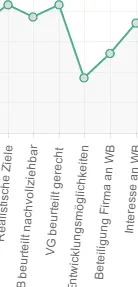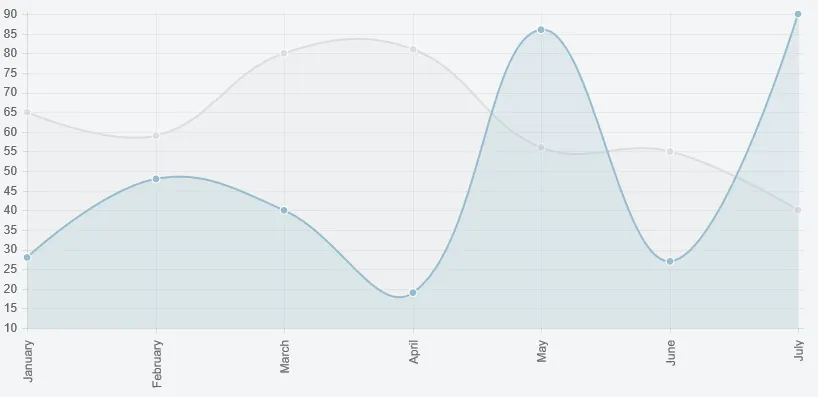5个回答
189
如果你使用的是 chart.js 2.x 版本,只需在刻度选项中设置 maxRotation: 90 和 minRotation: 90。这对我很有效!如果你想显示所有 x 轴标签,可以设置 autoSkip: false。以下是示例。
var myChart = new Chart(ctx, {
type: 'bar',
data: chartData,
options: {
scales: {
xAxes: [{
ticks: {
autoSkip: false,
maxRotation: 90,
minRotation: 90
}
}]
}
}
});
- tabetomo
2
2直接进入我正在寻找的配置设置! - Suresh Prajapati
3请注意,对于 chart.js 3.x 版本,选项格式已更改,因此需要删除上面第6行和第12行中的方括号。 - Martin CR
24
在3.1.0版本上对我有效。
var myChart = new Chart(ctx, {
type: 'bar',
data: chartData,
options: {
scales: {
x: {
ticks: {
maxRotation: 90,
minRotation: 90
}
}
}
}
})
- Alan Lins
13
使用此代码设置x轴
options: {
legend: {
display: false
},
scales: {
xAxes: [
{
ticks: {
autoSkip: false,
maxRotation: 0,
minRotation: 0
}
}
]
}
}
并且可以使用 for 循环过滤标签:
arrayLabels.forEach((date, i) => {
let label = "";
if (i % step == 0 && fecha) {
label = moment(date, "DD/MM").format("DD MMM");
}
labels.push(label);
});
chartOptions.data.labels = labels;
- Edgar Olivar
3
此答案适用于 chartjs 1.X,如需覆盖2.X,请查看 @tabetomo 的完美答案:https://dev59.com/ulsW5IYBdhLWcg3wZWjj#39706986
与前面的答案相同,唯一需要改变的是图表类型的扩展方式。这次它是扩展线性图表,并且设置有点不同,因为线图比例尺是在构建比例尺中创建的,所以这次要覆盖
与前面的答案相同,唯一需要改变的是图表类型的扩展方式。这次它是扩展线性图表,并且设置有点不同,因为线图比例尺是在构建比例尺中创建的,所以这次要覆盖
buildScale,以便使用自定义比例尺,并且可以传入新选项 overrideRotation。同时还要覆盖 initialize,但只是为了调用 super initialize 并开始构建图形。
var helpers = Chart.helpers;
Chart.MyScale = Chart.Scale.extend({
calculateXLabelRotation: function() {
//Get the width of each grid by calculating the difference
//between x offsets between 0 and 1.
this.ctx.font = this.font;
var firstWidth = this.ctx.measureText(this.xLabels[0]).width,
lastWidth = this.ctx.measureText(this.xLabels[this.xLabels.length - 1]).width,
firstRotated,
lastRotated;
this.xScalePaddingRight = lastWidth / 2 + 3;
this.xScalePaddingLeft = (firstWidth / 2 > this.yLabelWidth + 10) ? firstWidth / 2 : this.yLabelWidth + 10;
this.xLabelRotation = 0;
if (this.display) {
var originalLabelWidth = helpers.longestText(this.ctx, this.font, this.xLabels),
cosRotation,
firstRotatedWidth;
this.xLabelWidth = originalLabelWidth;
//Allow 3 pixels x2 padding either side for label readability
var xGridWidth = Math.floor(this.calculateX(1) - this.calculateX(0)) - 6;
if (this.overrideRotation) {
this.xLabelRotation = this.overrideRotation;
cosRotation = Math.cos(helpers.radians(this.xLabelRotation));
// We're right aligning the text now.
if (firstRotated + this.fontSize / 2 > this.yLabelWidth + 8) {
this.xScalePaddingLeft = firstRotated + this.fontSize / 2;
}
this.xScalePaddingRight = this.fontSize / 2;
this.xLabelWidth = cosRotation * originalLabelWidth;
} else {
//Max label rotate should be 90 - also act as a loop counter
while ((this.xLabelWidth > xGridWidth && this.xLabelRotation === 0) || (this.xLabelWidth > xGridWidth && this.xLabelRotation <= 90 && this.xLabelRotation > 0)) {
cosRotation = Math.cos(helpers.radians(this.xLabelRotation));
firstRotated = cosRotation * firstWidth;
lastRotated = cosRotation * lastWidth;
// We're right aligning the text now.
if (firstRotated + this.fontSize / 2 > this.yLabelWidth + 8) {
this.xScalePaddingLeft = firstRotated + this.fontSize / 2;
}
this.xScalePaddingRight = this.fontSize / 2;
this.xLabelRotation++;
this.xLabelWidth = cosRotation * originalLabelWidth;
}
}
if (this.xLabelRotation > 0) {
this.endPoint -= Math.sin(helpers.radians(this.xLabelRotation)) * originalLabelWidth + 3;
}
} else {
this.xLabelWidth = 0;
this.xScalePaddingRight = this.padding;
this.xScalePaddingLeft = this.padding;
}
},
});
Chart.types.Line.extend({
name: "MyLine",
initialize: function(data) {
Chart.types.Line.prototype.initialize.apply(this, arguments);
},
buildScale: function(labels) {
var self = this;
var dataTotal = function() {
var values = [];
self.eachPoints(function(point) {
values.push(point.value);
});
return values;
};
var scaleOptions = {
templateString: this.options.scaleLabel,
height: this.chart.height,
width: this.chart.width,
ctx: this.chart.ctx,
textColor: this.options.scaleFontColor,
offsetGridLines: this.options.offsetGridLines,
fontSize: this.options.scaleFontSize,
fontStyle: this.options.scaleFontStyle,
fontFamily: this.options.scaleFontFamily,
valuesCount: labels.length,
beginAtZero: this.options.scaleBeginAtZero,
integersOnly: this.options.scaleIntegersOnly,
calculateYRange: function(currentHeight) {
var updatedRanges = helpers.calculateScaleRange(
dataTotal(),
currentHeight,
this.fontSize,
this.beginAtZero,
this.integersOnly
);
helpers.extend(this, updatedRanges);
},
xLabels: labels,
font: helpers.fontString(this.options.scaleFontSize, this.options.scaleFontStyle, this.options.scaleFontFamily),
lineWidth: this.options.scaleLineWidth,
lineColor: this.options.scaleLineColor,
showHorizontalLines: this.options.scaleShowHorizontalLines,
showVerticalLines: this.options.scaleShowVerticalLines,
gridLineWidth: (this.options.scaleShowGridLines) ? this.options.scaleGridLineWidth : 0,
gridLineColor: (this.options.scaleShowGridLines) ? this.options.scaleGridLineColor : "rgba(0,0,0,0)",
padding: (this.options.showScale) ? 0 : this.options.pointDotRadius + this.options.pointDotStrokeWidth,
showLabels: this.options.scaleShowLabels,
display: this.options.showScale,
overrideRotation: this.options.overrideRotation,
};
if (this.options.scaleOverride) {
helpers.extend(scaleOptions, {
calculateYRange: helpers.noop,
steps: this.options.scaleSteps,
stepValue: this.options.scaleStepWidth,
min: this.options.scaleStartValue,
max: this.options.scaleStartValue + (this.options.scaleSteps * this.options.scaleStepWidth)
});
}
this.scale = new Chart.MyScale(scaleOptions);
},
});
var randomScalingFactor = function() {
return Math.round(Math.random() * 100)
};
var barChartData = {
labels: ["January", "February", "March", "April", "May", "June", "July"],
datasets: [{
fillColor: "rgba(20,20,220,0.2)",
strokeColor: "rgba(20,20,220,1)",
pointColor: "rgba(20,20,220,1)",
pointStrokeColor: "#fff",
pointHighlightFill: "#fff",
pointHighlightStroke: "rgba(20,20,220,1)",
data: [randomScalingFactor(), randomScalingFactor(), randomScalingFactor(), randomScalingFactor(), randomScalingFactor(), randomScalingFactor(), randomScalingFactor()]
}, {
fillColor: "rgba(120,120,120,0.2)",
strokeColor: "rgba(120,220,120,1)",
pointColor: "rgba(120,120,120,1)",
pointStrokeColor: "#fff",
pointHighlightFill: "#fff",
pointHighlightStroke: "rgba(120,120,120,1)",
data: [randomScalingFactor(), randomScalingFactor(), randomScalingFactor(), randomScalingFactor(), randomScalingFactor(), randomScalingFactor(), randomScalingFactor()]
}, {
fillColor: "rgba(220,220,220,0.2)",
strokeColor: "rgba(220,220,220,1)",
pointColor: "rgba(220,220,220,1)",
pointStrokeColor: "#fff",
pointHighlightFill: "#fff",
pointHighlightStroke: "rgba(220,220,220,1)",
data: [randomScalingFactor(), randomScalingFactor(), randomScalingFactor(), randomScalingFactor(), randomScalingFactor(), randomScalingFactor(), randomScalingFactor()]
}]
}
window.onload = function() {
var ctx = document.getElementById("canvas").getContext("2d");
window.myBar = new Chart(ctx).MyLine(barChartData, {
overrideRotation: 90
});
}<script src="http://www.chartjs.org/assets/Chart.min.js"></script>
<canvas id="canvas" height="150" width="300"></canvas>- Quince
2
感谢您的解决方案Quince。您是否注意到,在您的代码片段中,当工具提示显示时,图例的背景颜色并没有改变为描边颜色?如果我理解正确,它们应该显示
datasets[i].strokeColor。我在使用Chart.js示例时注意到了这一点。 - Delcon@Delcon,抱歉这是因为我使用了之前的示例,该示例设置了条形图数据,而错过了线形图属性。已更新为实际的线形图设置。 - Quince
2
这是稍微“hackier”(非正式的)版本(Quince 的回答更好-以下内容可能会在 Chart.js 的未来实现中以不同方式进行
小提琴 - http://jsfiddle.net/gc5gdg7e/
calculateXLabelRotation),标签旋转是通过逐步旋转标签来计算的,使它们适合垂直网格线之间的空间 - 这些空间使用 scale.calculateX(1) - scale.calculateX(0) 进行计算。我们在正确的位置进入,强制使此计算结果为 0(通过使 scale.calculateX 返回相同的值),从而将旋转强制到最大(即 90 度)。
预览
Script
Chart.types.Line.extend({
name: "LineAlt",
initialize: function () {
Chart.types.Line.prototype.initialize.apply(this, arguments);
var scale = this.scale;
var originalCalculateXLabelRotation = scale.calculateXLabelRotation;
var originalXScalePaddingLeft = scale.xScalePaddingLeft;
scale.calculateXLabelRotation = function () {
var originalCalculateX = scale.calculateX;
scale.calculateX = function () {
return 0;
}
originalCalculateXLabelRotation.apply(this, arguments);
scale.xScalePaddingLeft = originalXScalePaddingLeft;
scale.calculateX = originalCalculateX;
}
this.scale.fit();
}
});
然后
...
new Chart(ctx).LineAlt(data);
小提琴 - http://jsfiddle.net/gc5gdg7e/
- potatopeelings
网页内容由stack overflow 提供, 点击上面的可以查看英文原文,
原文链接
原文链接