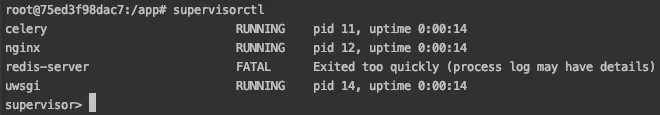当使用supervisor启动redis时,redis进程正在运行,但在supervisor中显示为“backoff”。
vagrant@jinming:~$ sudo supervisorctl -c /etc/conf/supervisor/supervisord.conf
redis BACKOFF Exited too quickly (process log may have details)
在主管日志中,显示如下:
2015-06-09 07:09:28,407 CRIT Supervisor running as root (no user in config file)
2015-06-09 07:09:28,407 WARN Included extra file "/etc/conf/supervisor/conf.d/redis_local.conf" during parsing
2015-06-09 07:09:28,407 INFO RPC interface 'supervisor' initialized
2015-06-09 07:09:28,407 CRIT Server 'unix_http_server' running without any HTTP authentication checking
2015-06-09 07:09:28,407 INFO supervisord started with pid 23191
2015-06-09 07:09:29,410 INFO spawned: 'redis' with pid 23332
2015-06-09 07:09:29,416 INFO exited: redis (exit status 0; not expected)
2015-06-09 07:09:30,418 INFO spawned: 'redis' with pid 23334
2015-06-09 07:09:30,425 INFO exited: redis (exit status 0; not expected)
2015-06-09 07:09:32,429 INFO spawned: 'redis' with pid 23336
2015-06-09 07:09:32,434 INFO exited: redis (exit status 0; not expected)
2015-06-09 07:09:36,067 INFO spawned: 'redis' with pid 23342
2015-06-09 07:09:36,072 INFO exited: redis (exit status 0; not expected)
2015-06-09 07:09:37,073 INFO gave up: redis entered FATAL state, too many start retries too quickly
2015-06-09 07:11:04,079 CRIT Supervisor running as root (no user in config file)
2015-06-09 07:11:04,079 WARN Included extra file "/etc/conf/supervisor/conf.d/redis_local.conf" during parsing
2015-06-09 07:11:04,080 INFO RPC interface 'supervisor' initialized
2015-06-09 07:11:04,080 CRIT Server 'unix_http_server' running without any HTTP authentication checking
2015-06-09 07:11:04,080 INFO supervisord started with pid 23191
2015-06-09 07:11:05,083 INFO spawned: 'redis' with pid 23486
2015-06-09 07:11:05,089 INFO exited: redis (exit status 0; not expected)
有人能帮我吗,谢谢。