我正在使用Google Play开发者控制台帐户的v2版本。
我前往在线API浏览器创建新的编辑。
我在
我实际上已经将我的Google Play Developer API项目链接起来了: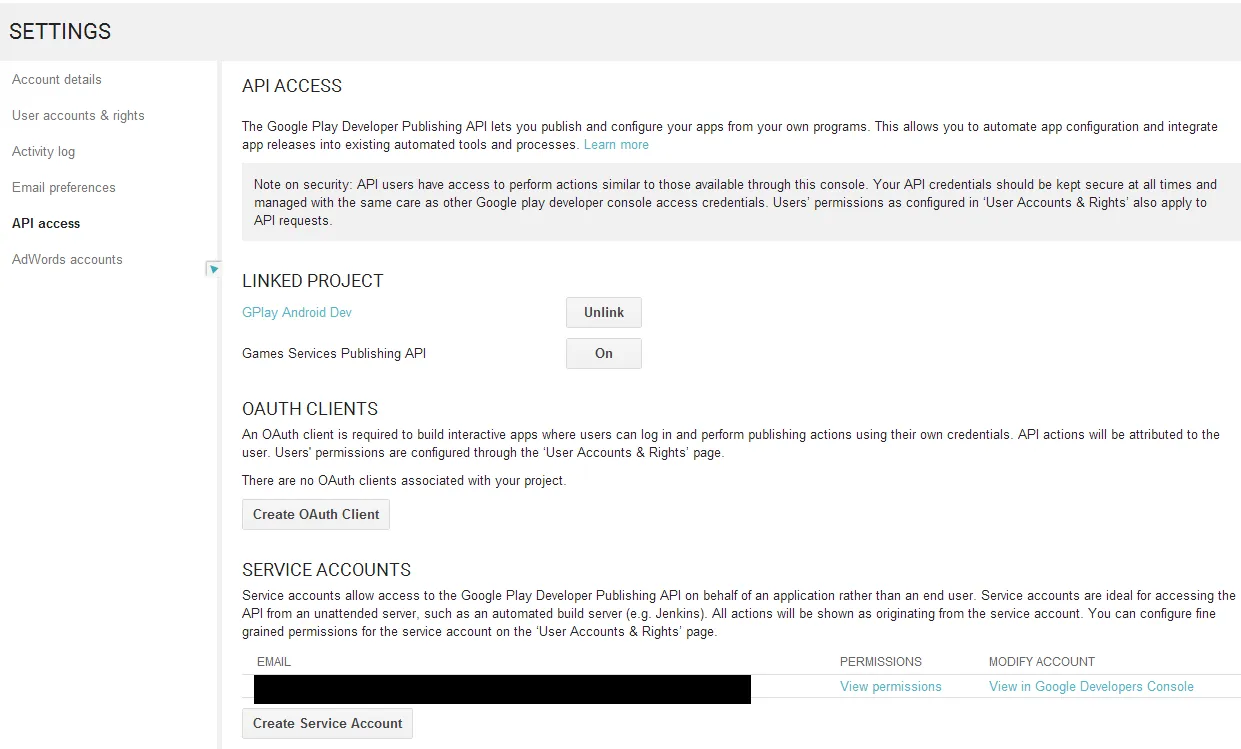 为什么Google一直给我这个错误?
为什么Google一直给我这个错误?
我前往在线API浏览器创建新的编辑。
我在
packageName字段中输入我的包名(com.companyname.appname),点击“执行”,然后收到403错误响应。{
"error": {
"errors": [
{
"domain": "androidpublisher",
"reason": "projectNotLinked",
"message": "The project id used to call the Google Play Developer API has not been linked in the Google Play Developer Console."
}
],
"code": 403,
"message": "The project id used to call the Google Play Developer API has not been linked in the Google Play Developer Console."
}
}
我实际上已经将我的Google Play Developer API项目链接起来了:
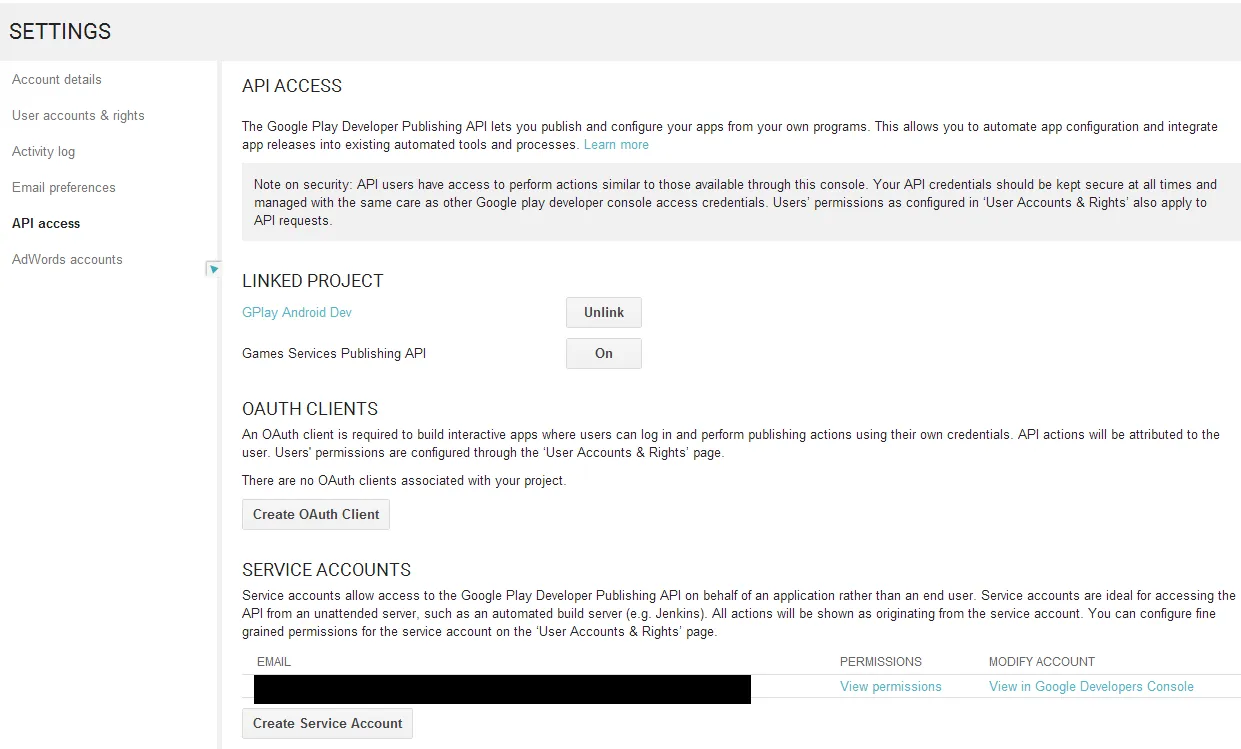 为什么Google一直给我这个错误?
为什么Google一直给我这个错误?