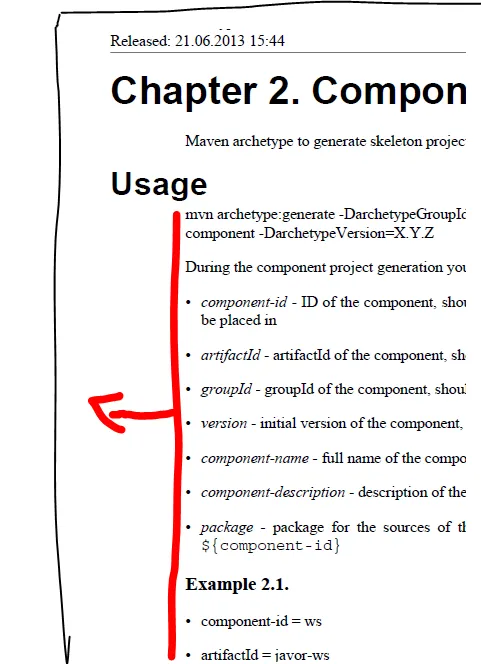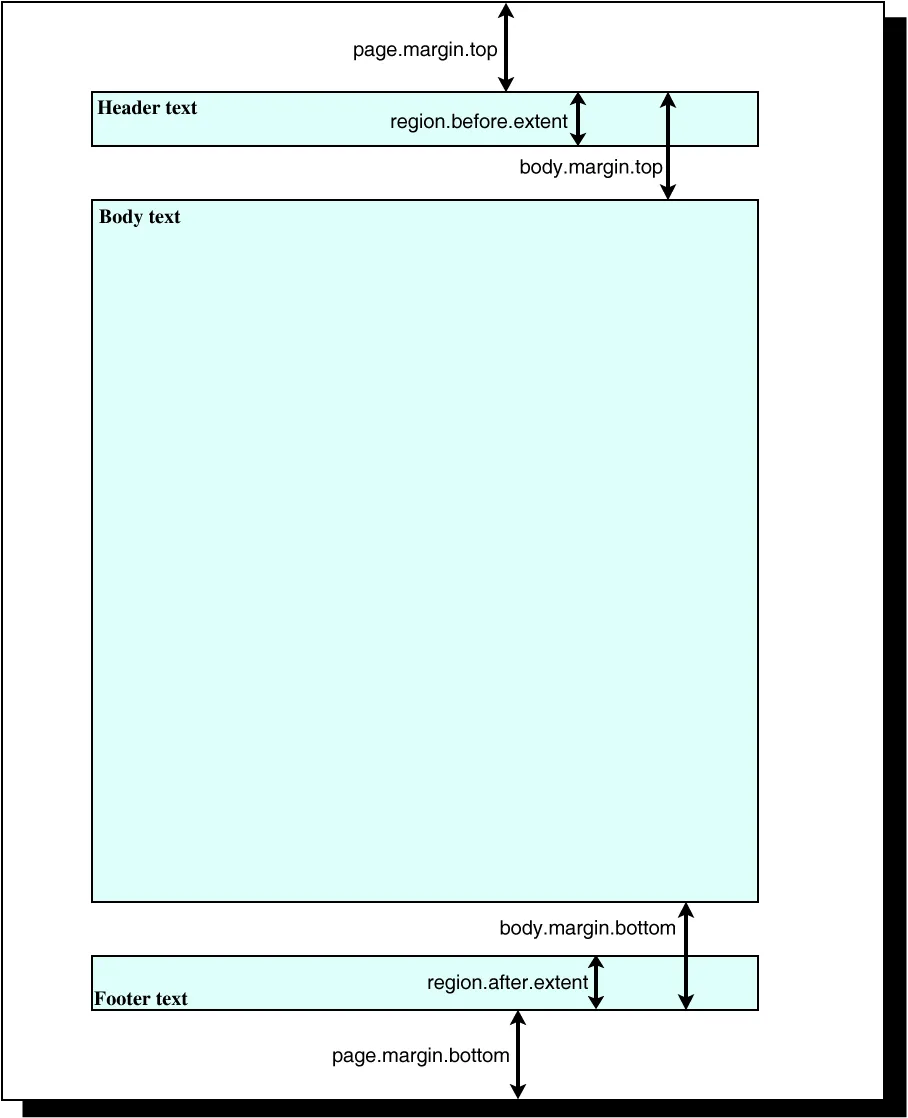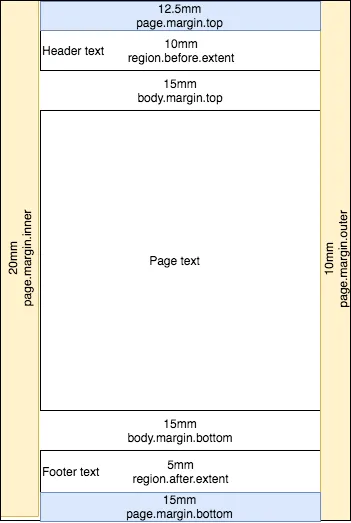我正在使用Docbook 5(docbook-xsl-ns),使用Apache FOP生成PDF,我想把所有文本移到左边。
我该怎么做?
源XML如下:
<section>
<title>Usage</title>
<programlisting>mvn archetype:generate -DarchetypeGroupId=cz.csob.javor -DarchetypeArtifactId=javor-archetypes-subcomponent -DarchetypeVersion=X.Y.Z</programlisting>
<para>During the subcomponent project generation you will be asked for the following properties:</para>
<itemizedlist>
<listitem>
<para><emphasis>parent-component-id</emphasis> - ID of the parent component, should be the name of the directory the parent component project is placed in</para>
</listitem>
<listitem>...
谢谢。