在 React Native 中我有:
<View style={styles.navBar}>
<Text>{'<'}</Text>
<Text style={styles.navBarTitle}>
Fitness & Nutrition Tracking
</Text>
<Image source={icon} style={styles.icon}/>
</View>
使用这些样式:
{
navBar: {
height: 60,
flexDirection: 'row',
justifyContent: 'space-between',
alignItems: 'center',
},
navBarTitle: {
textAlign: 'center',
},
icon: {
height: 60,
resizeMode: 'contain',
},
}
这是我得到的效果:
这是我想要的效果:
在第一个示例中,项目之间的间距相等。
在第二个示例中,每个项目的对齐方式不同。第一个项目左对齐。第二个项目居中对齐。第三个项目右对齐。
这个问题类似,但看起来react native不支持margin: 'auto'。此外,其他答案仅适用于左右对齐,但没有人真正解决了没有自动边距的居中对齐。
我正在尝试在react native中制作导航栏。vanilla ios版本如下:

(来源:apple.com)
如何做类似的事情?我主要关心居中对齐。


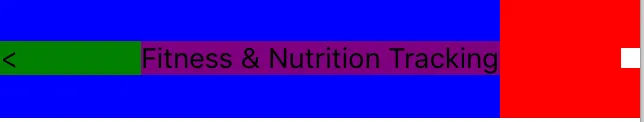
styles.text在哪里?我找不到它。 - Sultan Aliflex: 1,加上之后就可以了。我想知道为什么flex: 1如此神奇? - Zennichimarostyles.text在哪里? - Srithar Rajendran