每次我运行jest时,它都不会执行任何操作。我已经让计数器任意增高了。我已经使用--no-cache选项运行了jest。
jest --debug 输出如下:
{
"configs": [
{
"automock": false,
"browser": false,
"cache": true,
"cacheDirectory": "/var/folders/7v/64n1tsk11zs2pbwf5bm_c9kc0000gn/T/jest_dx",
"clearMocks": false,
"coveragePathIgnorePatterns": [
"/node_modules/"
],
"detectLeaks": false,
"forceCoverageMatch": [],
"globals": {},
"haste": {
"defaultPlatform": "ios",
"platforms": [
"android",
"ios",
"native"
],
"providesModuleNodeModules": [
"react-native"
]
},
"moduleDirectories": [
"node_modules"
],
"moduleFileExtensions": [
"js",
"json",
"jsx",
"node"
],
"moduleNameMapper": [
[
"^React$",
"/Users/skilurus/github/flock-react-app/node_modules/react"
]
],
"modulePathIgnorePatterns": [
"/Users/skilurus/github/flock-react-app/node_modules/react-native/Libraries/react-native/"
],
"name": "b29a126b130a0be47202d3bc7b00f1b4",
"resetMocks": false,
"resetModules": false,
"restoreMocks": false,
"rootDir": "/Users/skilurus/github/flock-react-app",
"roots": [
"/Users/skilurus/github/flock-react-app"
],
"runner": "jest-runner",
"setupFiles": [
"/Users/skilurus/github/flock-react-app/node_modules/regenerator-runtime/runtime.js",
"/Users/skilurus/github/flock-react-app/node_modules/react-native/jest/setup.js",
"/Users/skilurus/github/flock-react-app/test-setup.js"
],
"snapshotSerializers": [
"/Users/skilurus/github/flock-react-app/node_modules/enzyme-to-json/serializer.js"
],
"testEnvironment": "/Users/skilurus/github/flock-react-app/node_modules/jest-environment-jsdom/build/index.js",
"testEnvironmentOptions": {},
"testLocationInResults": false,
"testMatch": [
"**/__tests__/**/*.js?(x)",
"**/?(*.)(spec|test).js?(x)"
],
"testPathIgnorePatterns": [
"/node_modules/",
"e2e"
],
"testRegex": "",
"testRunner": "/Users/skilurus/github/flock-react-app/node_modules/jest-jasmine2/build/index.js",
"testURL": "about:blank",
"timers": "real",
"transform": [
[
"^.+\\.js$",
"/Users/skilurus/github/flock-react-app/node_modules/babel-jest/build/index.js"
],
[
"^[./a-zA-Z0-9$_-]+\\.(bmp|gif|jpg|jpeg|mp4|png|psd|svg|webp)$",
"/Users/skilurus/github/flock-react-app/node_modules/react-native/jest/assetFileTransformer.js"
]
],
"transformIgnorePatterns": [
"node_modules/(?!react-native|native-base|react-navigation|react-native-fabric|tipsi-stripe)"
],
"watchPathIgnorePatterns": []
}
],
"globalConfig": {
"bail": false,
"changedFilesWithAncestor": false,
"collectCoverageFrom": [
"src/**/*.{js,jsx}"
],
"coverageDirectory": "/Users/skilurus/github/flock-react-app/__coverage__",
"coverageReporters": [
"json",
"lcov",
"text"
],
"coverageThreshold": {
"global": {
"branches": 70,
"functions": 75,
"lines": 85,
"statements": 80
}
},
"detectLeaks": false,
"expand": false,
"globalSetup": null,
"globalTeardown": null,
"listTests": false,
"mapCoverage": false,
"maxWorkers": 7,
"noStackTrace": false,
"nonFlagArgs": [],
"notify": false,
"notifyMode": "always",
"passWithNoTests": false,
"rootDir": "/Users/skilurus/github/flock-react-app",
"runTestsByPath": false,
"testFailureExitCode": 1,
"testPathPattern": "",
"testResultsProcessor": null,
"updateSnapshot": "new",
"useStderr": false,
"verbose": true,
"watch": false,
"watchman": true
},
"version": "22.3.0"
}
node --version:8.9.4
npm --version:5.6.0
yarn --version:1.3.2
有人遇到过类似的问题吗?有人知道如何修复吗?
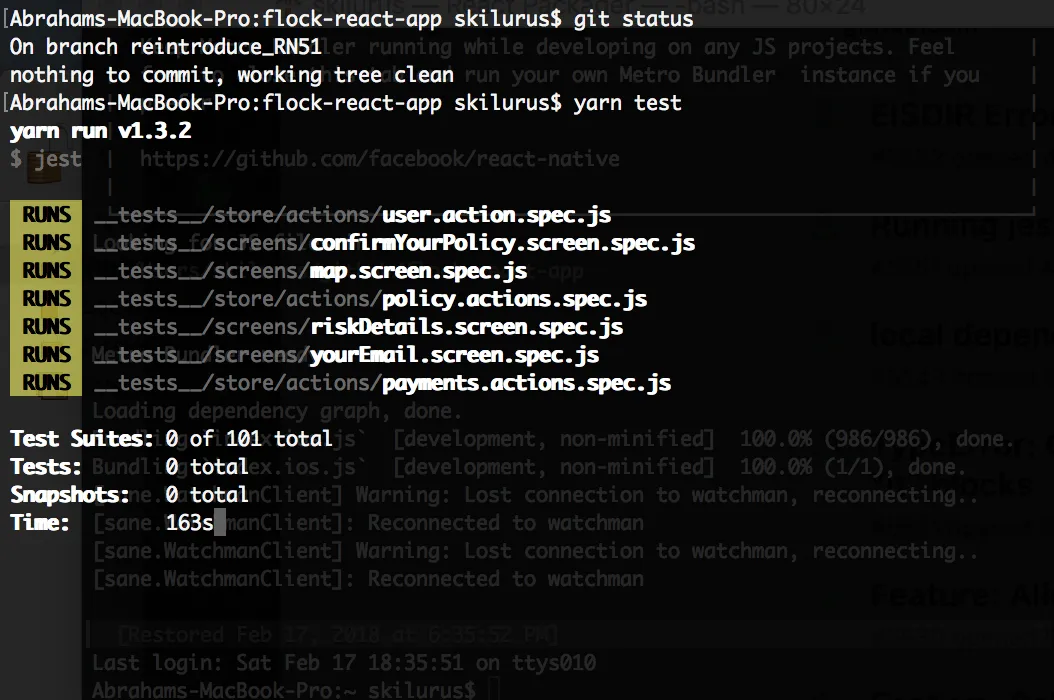
--runInBand命令行选项可以让测试按顺序运行,这对于开始测试是非常有帮助的。由于在经过了163秒后仍然没有任何反应,你需要找出导致无限循环的测试用例。 - Șerban Ghiță