3个回答
7
- Sergey Andreev
4
你是指第四步吗?这里有两行分开的。 - Sergey Andreev
是的,第四步,当我编辑路径时,我只得到了一行,所有条目都以分号分隔在其中。 - Gabriel Bleu
1在第三个路径中,您需要点击“路径”,然后(在第四个路径中)单击第一个按钮“创建”,并添加完整的路径。 - Sergey Andreev
1同时重新启动电脑。 - Sergey Andreev
5
您尝试过重新安装nodemon吗?
npm i -g nodemon@latest
如果这也不起作用,请在您的项目中安装nodemon,但不要将其保存为依赖项。
- Himanshu Mittal
-3
此外,您可以删除 node 文件夹并重新安装 nodeJS
- user8844387
网页内容由stack overflow 提供, 点击上面的可以查看英文原文,
原文链接
原文链接
- 相关问题
- 17 Mac -bash: node: command not found
- 12 bash: npm: command not found in Debian 9.3
- 26 -bash: react-native: command not found
- 6 -bash: firebase: command not found
- 3 -bash: yo: command not found
- 59 在Windows上使用Git Bash命令,出现"yarn command not found"错误。
- 6 -bash: nvm: command not found
- 15 如何在macOS上安装nodemon Nodejs?nodemon一直显示:command not found。
- 3 在Windows 10 Bash(Bash on Ubuntu on Windows)上安装webpack。一直出现“webpack:command not found”的错误提示。
- 4 nodemon在Windows 10上无法工作
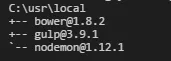
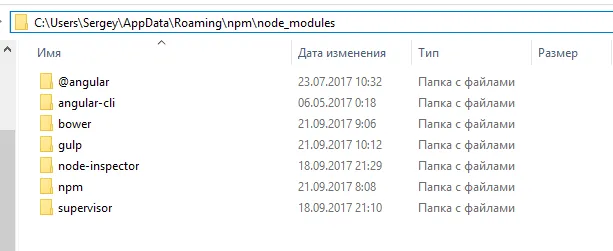
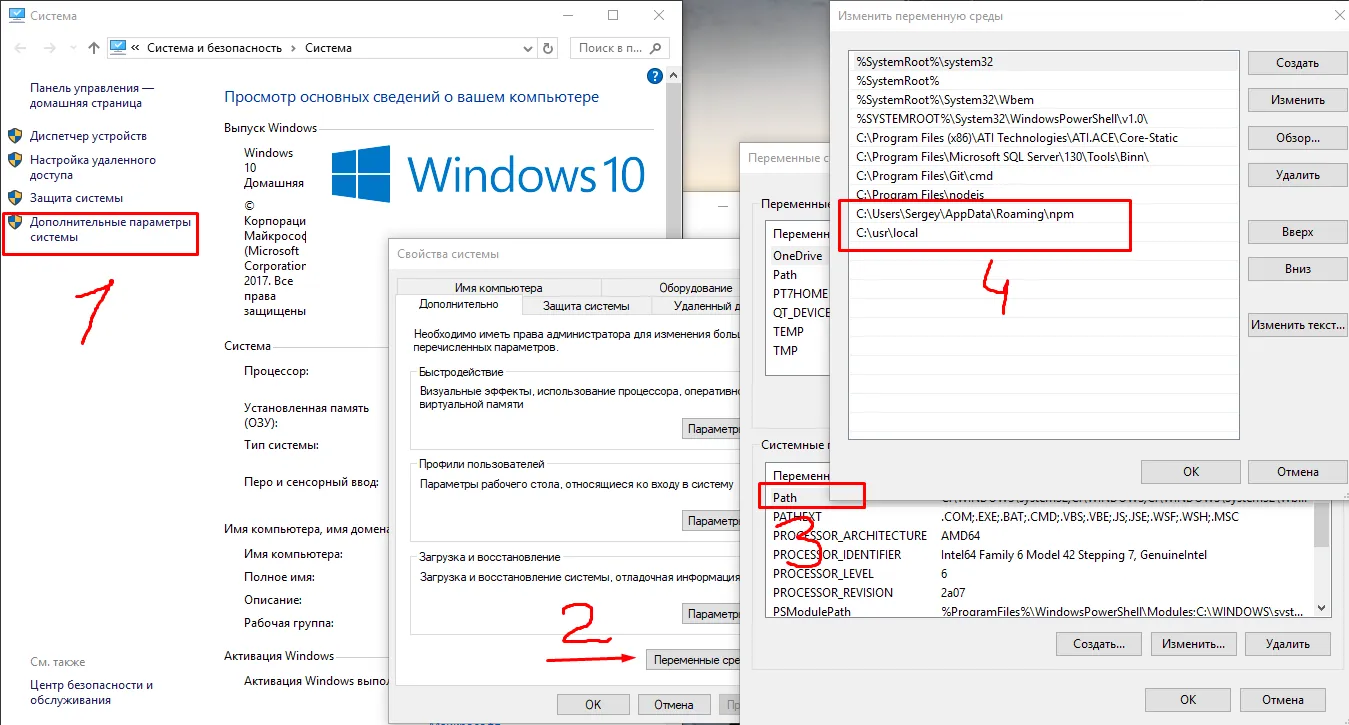
npx命令的添加,现在没有必要再全局安装这些东西了。将nodemon作为 devDependency 安装到您的项目中,然后键入npx nodemon。当使用npm run scriptname运行时,npx命令将执行与package.json中的script相同的本地优先搜索二进制文件。当您有时间时,仍应在package.json中添加一个脚本,因为它记录了nodemon在您的项目中的使用方式。 - skylize