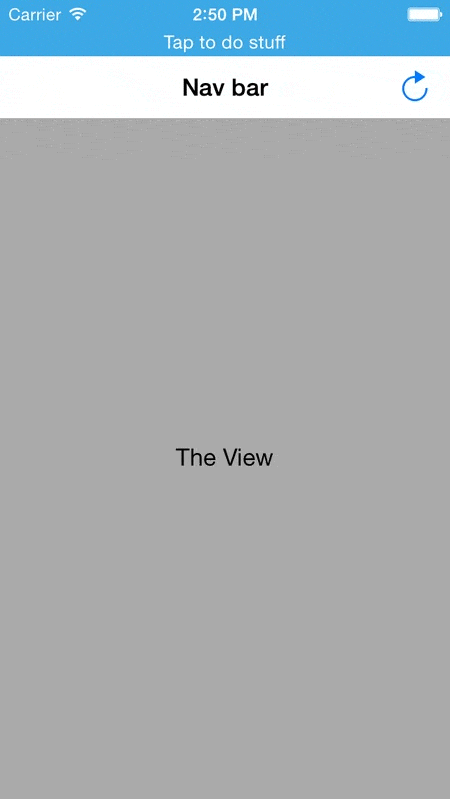我该如何在我的应用程序中添加这样的标题,并接收触摸事件以控制它的隐藏/显示?
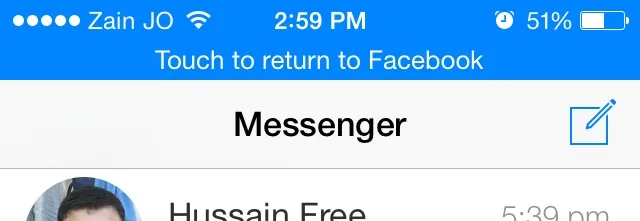
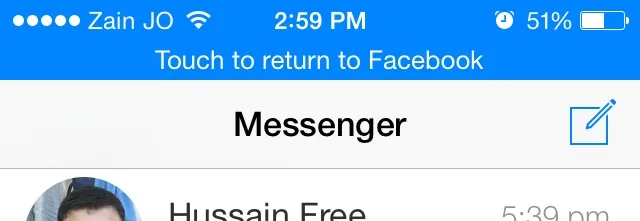
这里有一些需要处理的内容。
我创建了一个新的iOS 7项目,其中只有一个ViewController。以下是故事版:
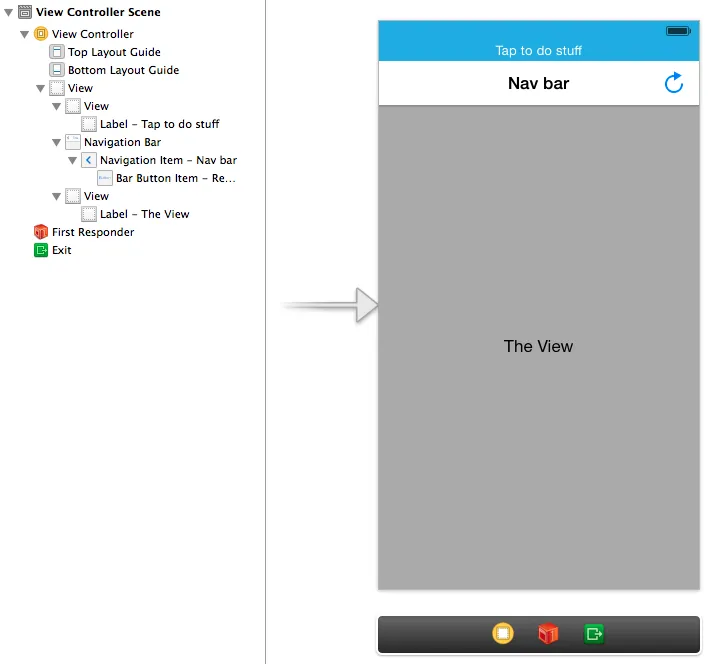
我在顶部添加了一个简单的UIView,紧接着它下面是一个UINavigationBar,然后还有一个大的UIView,占据了剩余的空间。最后一个视图是您应该放置内容的地方。
现在,这是ViewController的代码:
ViewController.h:
#import <UIKit/UIKit.h>
@interface ViewController : UIViewController
@property (weak, nonatomic) IBOutlet UIView *littleView;
@property (weak, nonatomic) IBOutlet UINavigationBar *navBar;
@property (weak, nonatomic) IBOutlet UIView *mainView;
- (IBAction)toggleLittleView:(id)sender;
@end
littleView 是状态栏后面的视图,navbar 是导航栏,mainView 是内容视图,toggleLittleview 与导航栏中的按钮相关联。
ViewController.m :
@implementation ViewController {
BOOL isVisible;
CGFloat statusBarOffset;
}
- (void)viewDidLoad {
[super viewDidLoad];
// Setting initial values
isVisible = YES;
statusBarOffset = 20;
// Adding a gesture recognizer to littleView
UITapGestureRecognizer *tap = [[UITapGestureRecognizer alloc] initWithTarget:self action:@selector(handleTap:)];
tap.numberOfTapsRequired = 1;
tap.numberOfTouchesRequired = 1;
[_littleView addGestureRecognizer:tap];
}
// Linked to the nav bar button
- (IBAction)toggleLittleView:(id)sender {
// If littleView is not on screen, show it before animation
if (!isVisible) {
_littleView.hidden = !_littleView.hidden;
[[UIApplication sharedApplication] setStatusBarStyle:UIStatusBarStyleLightContent];
}
// Animate to the new frames
[UIView animateWithDuration:0.25
animations:^{
_littleView.frame = CGRectOffset(_littleView.frame, 0, isVisible ? -(_littleView.frame.size.height-statusBarOffset) : (_littleView.frame.size.height-statusBarOffset));
_navBar.frame = CGRectMake(_navBar.frame.origin.x, _littleView.frame.origin.y + _littleView.frame.size.height, _navBar.frame.size.width, _navBar.frame.size.height);
CGFloat offSet = isVisible ? self.view.frame.size.height - _navBar.frame.size.height + statusBarOffset : self.view.frame.size.height - _navBar.frame.size.height - _littleView.frame.size.height + statusBarOffset;
_mainView.frame = CGRectMake(_mainView.frame.origin.x, _navBar.frame.origin.y + _navBar.frame.size.height, _mainView.frame.size.width, offSet);
isVisible = !isVisible;
}
completion:^(BOOL finished) {
// If view is not visible after animation, hide it
if (!isVisible) {
_littleView.hidden = !_littleView.hidden;
[[UIApplication sharedApplication] setStatusBarStyle: UIStatusBarStyleDefault];
}
}];
}
// Do stuff on tap
-(void)handleTap:(UIGestureRecognizer*)tap {
[[[UIAlertView alloc] initWithTitle:@"Test" message:@"You tapped !" delegate:nil cancelButtonTitle:@"OK" otherButtonTitles:nil] show];
}
@end
警告
这段代码并不完美,但它基本上可以复制你想要的效果。你应该对其进行调整以使其行为符合你的期望。此外,这是在一个简单的UIViewController中实现的,而不是嵌入在一个UINavigationController中,并且我手动添加了导航栏。这段代码将无法在UITableViewController或UIViewController嵌入在UINavigationController中时使用。它不使用自动布局,在iOS 6/7下,你绝对应该使用它。
这里是gif预览: