我正在尝试配置 Spring Security 以支持CORS。
在这篇文章Spring security CORS Filter的帮助下,我使用以下配置代码成功地将其应用于我的本地 Spring Boot 服务器:
@Configuration
public class SecurityConfig extends WebSecurityConfigurerAdapter {
@Override
protected void configure(HttpSecurity http) throws Exception {
http.cors()
.and()
.antMatcher("/api/**")
.sessionManagement().sessionCreationPolicy(SessionCreationPolicy.STATELESS)
.and()
.authorizeRequests()
.antMatchers(HttpMethod.POST, "/api/login").permitAll()
.antMatchers(HttpMethod.GET, "/api/websocket/**").permitAll()
.antMatchers("/api/**").authenticated()
.and()
.addFilterBefore(new JWTLoginFilter("/api/login", HttpMethod.POST, authenticationManager(), tokenAuthenticationService, myUserService), UsernamePasswordAuthenticationFilter.class)
.addFilterBefore(new JWTAuthenticationFilter(tokenAuthenticationService), UsernamePasswordAuthenticationFilter.class)
.csrf().disable();
}
@Bean
public CorsConfigurationSource corsConfigurationSource() {
final CorsConfiguration configuration = new CorsConfiguration();
configuration.setAllowedOrigins(ImmutableList.of("*"));
configuration.setAllowedMethods(ImmutableList.of("HEAD",
"GET", "POST", "PUT", "DELETE", "PATCH"));
// setAllowCredentials(true) is important, otherwise:
// The value of the 'Access-Control-Allow-Origin' header in the response must not be the wildcard '*' when the request's credentials mode is 'include'.
configuration.setAllowCredentials(true);
// setAllowedHeaders is important! Without it, OPTIONS preflight request
// will fail with 403 Invalid CORS request
configuration.setAllowedHeaders(ImmutableList.of("Authorization", "Cache-Control", "Content-Type"));
final UrlBasedCorsConfigurationSource source = new UrlBasedCorsConfigurationSource();
source.registerCorsConfiguration("/**", configuration);
return source;
}
但是当我在远程Tomcat服务器上部署我的应用程序时,它不能正常工作:
Access to XMLHttpRequest at 'http://xxx:9080/yyy/api/user/findByLogin/?login=zzz' from origin 'http://xxx:10080' has been blocked by CORS policy: Response to preflight request doesn't pass access control check: No 'Access-Control-Allow-Origin' header is present on the requested resource.
这是一个失败的OPTIONS请求的截图:
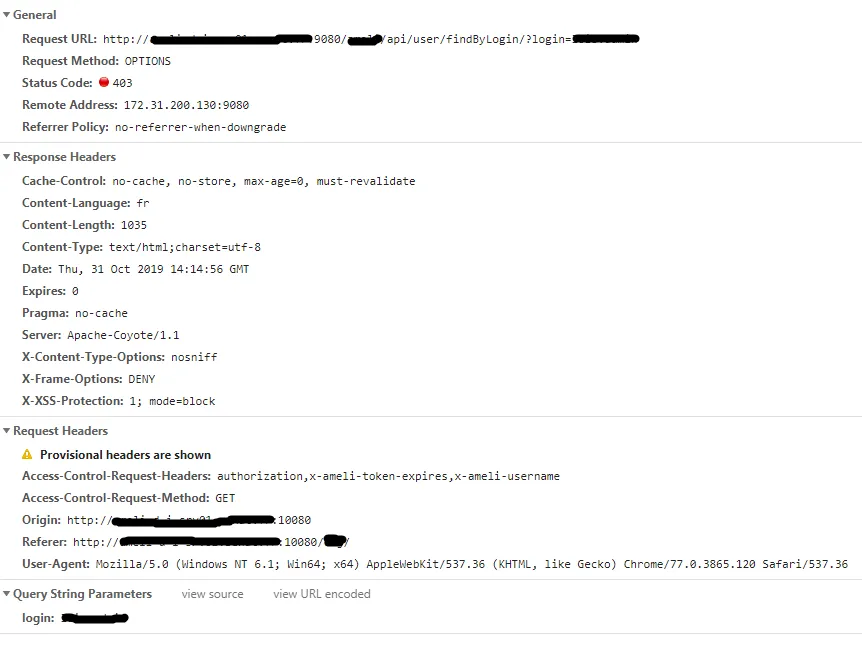 这是我的本地主机上工作的请求:
这是我的本地主机上工作的请求:
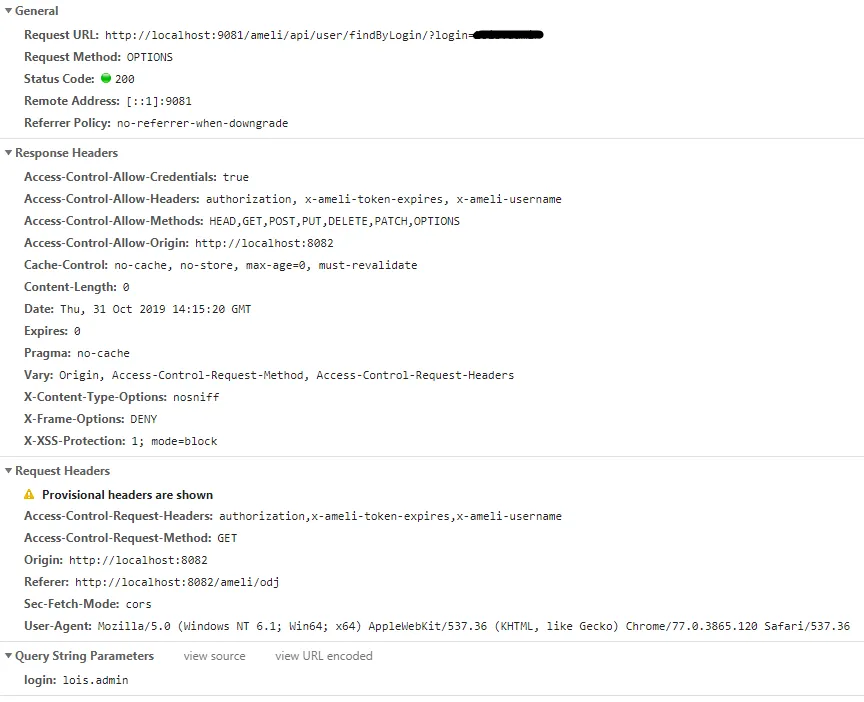 我的配置类是否足够?还是我需要在Tomcat设置中进行一些配置?
谢谢
我的配置类是否足够?还是我需要在Tomcat设置中进行一些配置?
谢谢
configuration.setAllowedOrigins(ImmutableList.of("http://xxx:10080", "http://localhost:8082"));- Eugene Khyst