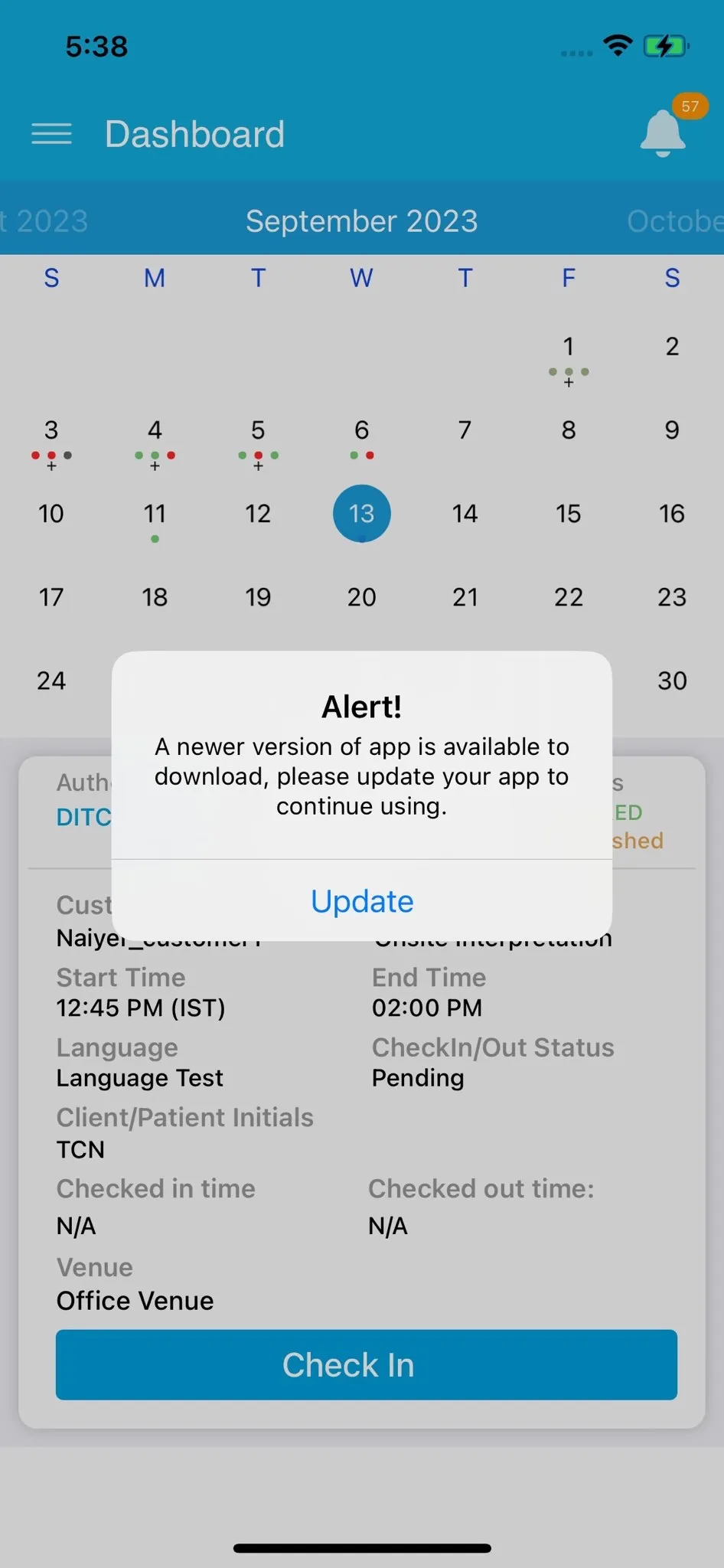我正在检查我的应用程序版本。如果有新版本,我的应用程序会收到通知,并应该在App Store屏幕中按下OK按钮。尽管我一直在检查应用程序版本,但总是出现错误。
func isUpdateAvailable(completion: @escaping (Bool?, Error?) -> Void) throws -> URLSessionDataTask {
guard let info = Bundle.main.infoDictionary,
let currentVersion = info["CFBundleShortVersionString"] as? String,
let identifier = info["CFBundleIdentifier"] as? String,
let url = URL(string: "http://itunes.apple.com/lookup?bundleId=\(identifier)") else {
throw IXError.invalidBundleInfo
}
Log.Debug(currentVersion)
let task = URLSession.shared.dataTask(with: url) { (data, response, error) in
do {
if let error = error { throw error }
guard let data = data else { throw IXError.invalidResponse }
let json = try JSONSerialization.jsonObject(with: data, options: [.allowFragments]) as? [String: Any]
guard let result = (json?["results"] as? [Any])?.first as? [String: Any], let version = result["version"] as? String else {
throw IXError.invalidResponse
}
completion(version != currentVersion, nil)
} catch {
completion(nil, error)
}
}
task.resume()
return task
}
使用方法
_ = try? isUpdateAvailable { (update, error) in
if let error = error {
Log.Error(error)
} else if let update = update {
Log.Info(update)
}
}
这是因为我的应用程序没有应用商店的原因吗?
- 如果我有一个应用商店,我能得到什么响应来知道是否有版本需要更新?
- 如何进入应用商店?
请帮我很多。