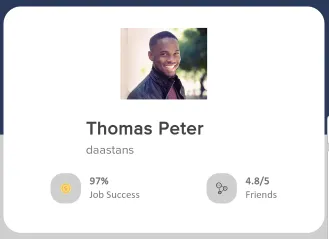ShapeableImageView采用样式中的ShapeAppearanceOverlay项目来创建所需的形状和大小。形状系列是切割和圆角,半径可以使用数字或百分比。 这是我用于circularImageView的ShapeAppearanceOverlay主题:
<style name="ShapeAppearanceOverlay.App.circleImageView" parent="">
<item name="cornerFamily">cut</item>
<item name="cornerSize">50%</item>
</style>
这是我使用的布局:
<RelativeLayout
xmlns:android="http://schemas.android.com/apk/res/android"
android:layout_width="match_parent"
android:layout_height="match_parent"
android:background="@color/grey"
android:orientation="vertical">
<LinearLayout
android:layout_width="match_parent"
android:layout_height="240dp" />
<!--Top Header Layout-->
<ScrollView
android:layout_width="match_parent"
android:layout_height="match_parent"
android:layout_below="@+id/topbar"
android:scrollbars="none">
<LinearLayout
android:layout_width="match_parent"
android:layout_height="wrap_content"
android:orientation="vertical">
<!--Top Profile Section -->
<LinearLayout
android:layout_width="match_parent"
android:layout_height="wrap_content">
<com.google.android.material.imageview.ShapeableImageView
android:id="@+id/user_display_image"
style="@style/ShapeAppearanceOverlay.App.circleImageView"
android:layout_width="100dp"
android:layout_height="100dp"
android:src="@drawable/ic_user" />
</LinearLayout>
<androidx.fragment.app.FragmentContainerView
android:id="@+id/fragment_container"
android:layout_width="match_parent"
android:layout_height="match_parent"
android:paddingBottom="@dimen/normal_bottom_margin" />
</LinearLayout>
</ScrollView>
</RelativeLayout>
这是问题的屏幕截图:
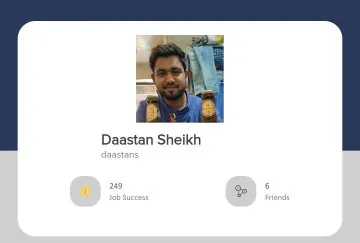 IDE 的截图如下:
IDE 的截图如下: