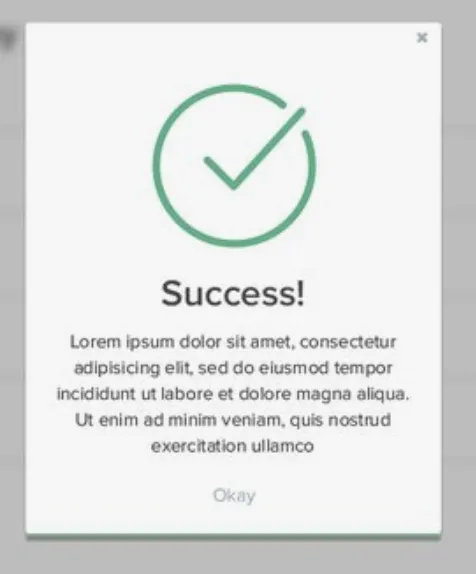2个回答
6
你可以通过为leaflet的弹出窗口分配
为了编写自定义文本并赋予其个人风格,我建议创建一个名为popupStyles.js的文件。在那里,您可以声明所有弹出窗口样式。然后,在Map组件中导入它并编写自己的HTML代码。使用Bootstrap来实现所需的边距和其他好处。 popupStyles.js
request-popup类来操纵其内置外观,例如更改弹出窗口的边框半径。.request-popup .leaflet-popup-content-wrapper {
border-radius: 0px;
}
为了编写自定义文本并赋予其个人风格,我建议创建一个名为popupStyles.js的文件。在那里,您可以声明所有弹出窗口样式。然后,在Map组件中导入它并编写自己的HTML代码。使用Bootstrap来实现所需的边距和其他好处。 popupStyles.js
const popupContent = {
textAlign: "center",
height: "350px",
marginTop: "30px"
};
const popupHead = {
fontWeight: "bold",
fontSize: "22px"
};
const popupText = {
fontSize: "15px",
marginBottom: "20px"
};
const okText = {
fontSize: "15px"
};
export { popupContent, popupHead, popupText, okText };
然后在计算机中
import { popupContent, popupHead, popupText, okText } from "./popupStyles";
<Marker position={center} icon={defaultMarker}>
<Popup className="request-popup">
<div style={popupContent}>
<img
src="https://cdn3.iconfinder.com/data/icons/basicolor-arrows-checks/24/149_check_ok-512.png"
width="150"
height="150"
/>
<div className="m-2" style={popupHead}>
Success!
</div>
<span style={popupText}>
Lorem ipsum dolor sit amet, consectetur adipiscing elit, sed do
eiusmod tempor incididunt ut labore et dolore magna aliqua. Ut
enim ad minim veniam, quis nostrud exercitation ullamco laboris
nisi ut aliquip ex ea commodo consequat.
</span>
<div className="m-2" style={okText}>
Okay
</div>
</div>
</Popup>
</Marker>
- kboul
5
我刚尝试使用Styled Components为其添加样式,效果非常棒! :)
import React, { useCallback, useState } from "react";
import styled from "styled-components";
import { Map, Marker, Popup, TileLayer } from "react-leaflet";
import { Icon } from "leaflet";
const StyledPop = styled(Popup)`
background-color: red;
border-radius: 0;
.leaflet-popup-content-wrapper {
border-radius: 0;
}
.leaflet-popup-tip-container {
visibility: hidden;
}
`;
const icon = new Icon({
iconUrl: "/marker.svg",
iconSize: [25, 25],
});
export const MapView = () => {
const [position, setPosition] = useState(null);
const handleOnContextMenu = useCallback(
(event) => {
setPosition([event.latlng.lat, event.latlng.lng]);
},
[setPosition]
);
return (
<Container>
<Map
center={[50.061252, 19.915738]}
zoom={15}
oncontextmenu={handleOnContextMenu}
>
<TileLayer
url="https://{s}.tile.openstreetmap.org/{z}/{x}/{y}.png"
attribution='© <a href="http://osm.org/copyright">OpenStreetMap</a> contributors'
/>
{position && (
<StyledPop position={position} onClose={() => setPosition(null)}>
<div>
<h2>menu</h2>
</div>
</StyledPop>
)}
{position && <Marker position={position} icon={icon} />}
</Map>
</Container>
);
};
- Michał J. Gąsior
网页内容由stack overflow 提供, 点击上面的可以查看英文原文,
原文链接
原文链接