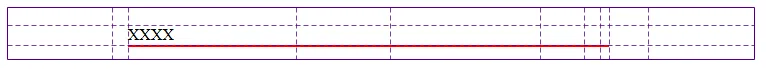我正在使用CSS网格来构建一个相当复杂的界面。我需要在两列之间的div末尾放置一个边框。我该怎么做?
最终结果必须看起来像这样:
HTML
<div class="footer">
<div class="expandeble">
<div class="expID">
<label class="idLabel">XXXX</label>
</div>
</div>
</div>
SCSS
.footer {
display: flex;
width: 100vw;
height: available;
}
.expandeble {
display: grid;
height: 6.15vh;
grid-template-columns: ;
15.62vw 2.01vw 21.87vw 12.08vw 19.45vw 5.76vw 2.01vw 1.18vw 5vw 15.83vw;
grid-template-rows: minmax(18px, 1.76vw) minmax(max-content, 3.51vh) 1.76vw;
}
.expID {
grid-column-start: 3;
grid-row-start: 2;
}
边框需要具备以下配置:
.placeBorder {
grid-column-start: 3;
grid-column-end: 9;
grid-row-start: 3;
}