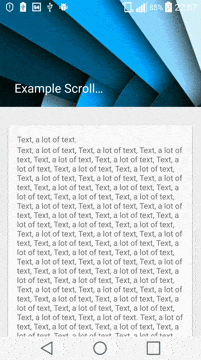我如何在编程中更改AppBarLayout的偏移量?
我希望在Activity首次加载时,AppBarLayout(部分展开)具有特定的偏移量,然后用户可以将其进一步展开或折叠。当前的行为是在Activity首次加载时完全展开。
my.xml
<android.support.design.widget.AppBarLayout
android:id="@+id/app_bar_layout"
android:layout_width="match_parent"
android:layout_height="300dp"
android:fitsSystemWindows="true"
android:theme="@style/ThemeOverlay.AppCompat.Dark.ActionBar">
<android.support.design.widget.CollapsingToolbarLayout
android:id="@+id/collapsing_toolbar"
android:layout_width="match_parent"
android:layout_height="match_parent"
android:clickable="true"
android:fitsSystemWindows="true"
app:expandedTitleMarginEnd="64dp"
app:expandedTitleMarginStart="48dp"
app:layout_collapseParallaxMultiplier="0.7"
app:layout_scrollFlags="scroll|exitUntilCollapsed">
<FrameLayout
android:layout_width="match_parent"
android:layout_height="match_parent"
app:layout_collapseMode="parallax">
<ImageView
android:id="@+id/image"
android:layout_width="match_parent"
android:layout_height="match_parent"
android:scaleType="centerCrop"
android:src="@drawable/pic"/>
<View
android:id="@+id/overlay"
android:layout_width="match_parent"
android:layout_height="match_parent"
android:background="@drawable/overlay"
app:layout_collapseMode="pin"/>
</FrameLayout>
<android.support.v7.widget.Toolbar
android:id="@+id/toolbar"
android:layout_width="match_parent"
android:layout_height="?attr/actionBarSize"
app:layout_collapseMode="pin"
app:popupTheme="@style/ThemeOverlay.AppCompat.Light"
app:title="@string/app_name"/>
</android.support.design.widget.CollapsingToolbarLayout>
</android.support.design.widget.AppBarLayout>
需要支持 API 16+。
谢谢!