<Employees>
<Employee>
<EmpId>1</EmpId>
<Name>Sam</Name>
<Sex>Male</Sex>
<Phone Type="Home">423-555-0124</Phone>
<Phone Type="Work">424-555-0545</Phone>
</Employee>
</Employees>
private void Window_Loaded(object sender, RoutedEventArgs e)
{
emplyeeDetails = XDocument.Load(Directory.GetParent(Directory.GetCurrentDirectory()).Parent.FullName + "\\LinqToXml\\Xmls\\" + "Employees.xml");
var emplyees = from emp in emplyeeDetails.Descendants("Employee").Take(10)
orderby emp.Element("EmpId").Value ascending
select new
{
Id = emp.Element("EmpId").Value,
Name = emp.Element("Name").Value,
Sex = emp.Element("Sex").Value,
WorkPhone=emp.Element("Phone").Attribute("Type").Value,
HomePhone = emp.Element("Phone").Attribute("Type").Value,
};
DgrdEmployeeDetails.ItemsSource = emplyees.ToList();
}
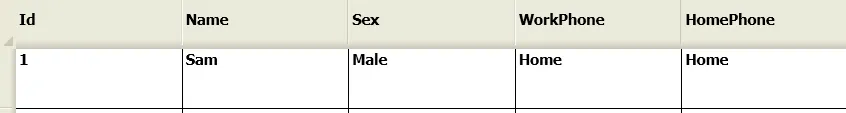 但是我需要列
但是我需要列WorkPhone的值为424-555-0545而不是Home,以及列HomePhone的值为423-555-0124而不是Home。我该怎么做呢?
NullReferenceException。因此代码看起来像这样:Name = emp.Element("Name")?.Value;。 - Lauren Rutledge