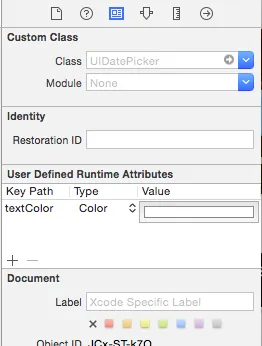我想做的只是改变UIDatePicker的字体颜色。我研究了其他问题,但它们都涉及到更改其他属性和自定义整个外观。我只想把字体颜色从黑色改成白色。我觉得很难相信我不能完成这样一个看似简单的任务。为什么tint color不起作用呢?它甚至有用吗?
更改UIDatePicker字体颜色?
46
- Milo
2
1可能是重复的问题:我能在iOS7中更改datePicker的字体颜色吗? - HalR
在上面的问题中,我找到了我的解决方案。 - MarMass
17个回答
2
[date_picker setValue:textColor forKey:@"textColor"];
[date_picker performSelector:@selector(setHighlightsToday:) withObject:NO];
- Srj0x0
2
这个UIDatePicker的子类适用于iOS 7。它不太美观,但能够完成工作。
#define kNotification_UIView_didAddSubview @"kNotification_UIView_didAddSubview"
@implementation UIView (addSubview)
-(void) didAddSubview:(UIView *)subview{
[[NSNotificationCenter defaultCenter] postNotificationName:kNotification_UIView_didAddSubview object:self];
}
@end
@interface DatePicker ()
@property (nonatomic, strong) UIColor* textColor;
@end
@implementation DatePicker
-(id) initWithFrame:(CGRect)frame{
self = [super initWithFrame:frame];
if (self){
[self setup];
}
return self;
}
-(id) initWithCoder:(NSCoder *)aDecoder{
self = [super initWithCoder:aDecoder];
if (self){
[self setup];
}
return self;
}
-(void) setup{
self.textColor = [UIColor darkTextColor];
[[NSNotificationCenter defaultCenter] addObserver:self selector:@selector(subviewsUpdated:) name:kNotification_UIView_didAddSubview object:nil];
}
-(void) dealloc{
[[NSNotificationCenter defaultCenter] removeObserver:self];
}
-(void) updateLabels:(UIView*) view{
for (UILabel* label in view.subviews){
if ([label isKindOfClass:[UILabel class]]){
label.textColor = self.textColor;
}else{
[self updateLabels:label];
}
}
}
-(BOOL) isSubview:(UIView*) view{
if (view == nil){
return NO;
}
if (view.superview == self){
return YES;
}
return [self isSubview:view.superview];
}
-(void) subviewsUpdated:(NSNotification*) notification{
if ([notification.object isKindOfClass:NSClassFromString(@"UIPickerTableView")] && [self isSubview:notification.object]){
[self updateLabels:notification.object];
}
}
@end
- datinc
1
作为对@Jeremiah答案的替代方案,您可以使用以下内容:
datePicker.setValue(UIColor.redColor(), forKey: "textColor")
datePicker.sendAction("setHighlightsToday:", to: nil, forEvent: nil)
datePicker.setDate(NSDate(timeIntervalSinceReferenceDate: 0), animated: false)
它将删除Today(您将看到当前日期),但它将具有正确的颜色。
- Dima Deplov
1
直到将textColor设置在layoutSubviews()内部,它才起作用。
override func layoutSubviews() {
super.layoutSubviews()
datePicker.backgroundColor = .black
datePicker.setValue(.white, forKeyPath: "textColor")
}
- Bassant Ashraf
0
[my_date_picker setValue:[UIColor whiteColor] forKey:@"textColor"];
看起来在iOS 13或更高版本上似乎无法正常工作,您可以为UIDatePicker设置overrideUserInterfaceStyle属性以确定它显示白色还是黑色。
- Chao Huang
0
只需使用 datePicker.tintColor = .red 或任何您想要的颜色即可。
- Boris Nikolic
网页内容由stack overflow 提供, 点击上面的可以查看英文原文,
原文链接
原文链接