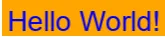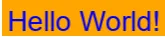在Xubuntu中,这对我有用:
from PIL import Image,ImageDraw,ImageFont
unicode_text = u"Hello World!"
font = ImageFont.truetype("/usr/share/fonts/truetype/freefont/FreeMono.ttf", 28, encoding="unic")
text_width, text_height = font.getsize(unicode_text)
canvas = Image.new('RGB', (text_width + 10, text_height + 10), "orange")
draw = ImageDraw.Draw(canvas)
draw.text((5,5), u'Hello World!', 'blue', font)
canvas.save("unicode-text.png", "PNG")
canvas.show()

Windows 版本
from PIL import Image, ImageDraw, ImageFont
unicode_text = u"Hello World!"
font = ImageFont.truetype("arial.ttf", 28, encoding="unic")
text_width, text_height = font.getsize(unicode_text)
canvas = Image.new('RGB', (text_width + 10, text_height + 10), "orange")
draw = ImageDraw.Draw(canvas)
draw.text((5, 5), u'Hello World!', 'blue', font)
canvas.save("unicode-text.png", "PNG")
canvas.show()
输出与上述相同: