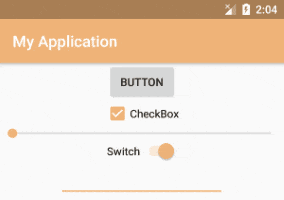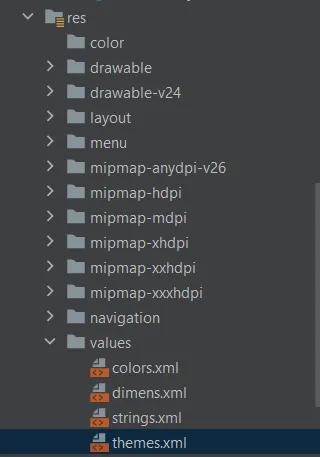我已经创建了一些解决方案,可以制作任意颜色的主题,也许这对某些人会有用。API 9+
1. 首先创建"res/values-v9/"文件夹并将此文件放在其中:styles.xml,
然后使用常规的"res/values"文件夹与您的样式。
2. 将此代码放入您的res/values/styles.xml中:
<resources>
<style name="AppTheme" parent="Theme.AppCompat.Light">
<item name="colorPrimary">#000</item>
<item name="colorPrimaryDark">#000</item>
<item name="colorAccent">#000</item>
<item name="android:windowAnimationStyle">@style/WindowAnimationTransition</item>
</style>
<style name="AppThemeDarkActionBar" parent="Theme.AppCompat.Light.DarkActionBar">
<item name="colorPrimary">#000</item>
<item name="colorPrimaryDark">#000</item>
<item name="colorAccent">#000</item>
<item name="android:windowAnimationStyle">@style/WindowAnimationTransition</item>
</style>
<style name="WindowAnimationTransition">
<item name="android:windowEnterAnimation">@android:anim/fade_in</item>
<item name="android:windowExitAnimation">@android:anim/fade_out</item>
</style>
</resources>
3. 添加到 AndroidManifest:
<application android:theme="@style/AppThemeDarkActionBar">
4.创建一个名为“ThemeColors.java”的新类。
public class ThemeColors {
private static final String NAME = "ThemeColors", KEY = "color";
@ColorInt
public int color;
public ThemeColors(Context context) {
SharedPreferences sharedPreferences = context.getSharedPreferences(NAME, Context.MODE_PRIVATE);
String stringColor = sharedPreferences.getString(KEY, "004bff");
color = Color.parseColor("#" + stringColor);
if (isLightActionBar()) context.setTheme(R.style.AppTheme);
context.setTheme(context.getResources().getIdentifier("T_" + stringColor, "style", context.getPackageName()));
}
public static void setNewThemeColor(Activity activity, int red, int green, int blue) {
int colorStep = 15;
red = Math.round(red / colorStep) * colorStep;
green = Math.round(green / colorStep) * colorStep;
blue = Math.round(blue / colorStep) * colorStep;
String stringColor = Integer.toHexString(Color.rgb(red, green, blue)).substring(2);
SharedPreferences.Editor editor = activity.getSharedPreferences(NAME, Context.MODE_PRIVATE).edit();
editor.putString(KEY, stringColor);
editor.apply();
if (Build.VERSION.SDK_INT >= Build.VERSION_CODES.HONEYCOMB) activity.recreate();
else {
Intent i = activity.getPackageManager().getLaunchIntentForPackage(activity.getPackageName());
i.addFlags(Intent.FLAG_ACTIVITY_CLEAR_TOP);
activity.startActivity(i);
}
}
private boolean isLightActionBar() {
int rgb = (Color.red(color) + Color.green(color) + Color.blue(color)) / 3;
return rgb > 210;
}
}
5. MainActivity:
public class MainActivity extends AppCompatActivity {
@Override
protected void onCreate(Bundle savedInstanceState) {
super.onCreate(savedInstanceState);
new ThemeColors(this);
setContentView(R.layout.activity_main);
}
public void buttonClick(View view){
int red= new Random().nextInt(255);
int green= new Random().nextInt(255);
int blue= new Random().nextInt(255);
ThemeColors.setNewThemeColor(MainActivity.this, red, green, blue);
}
}
只需将 Random 替换为您的 RGB 即可更改颜色,希望这有所帮助。
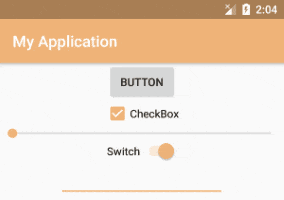
这里有一个完整的示例:ColorTest.zip
您可以查看这个GitHub 项目,该项目由Rumit Patel创建。