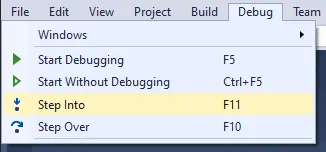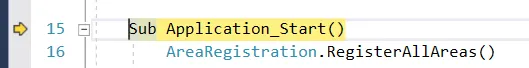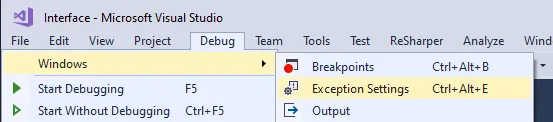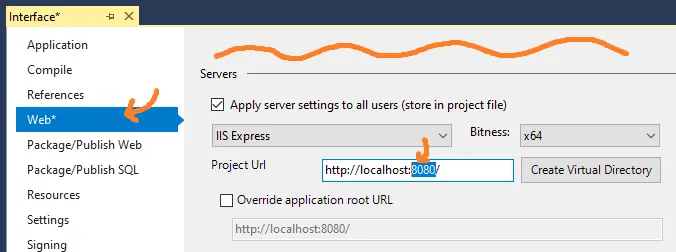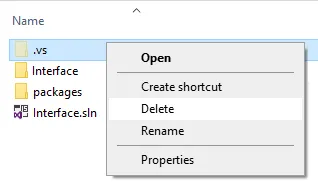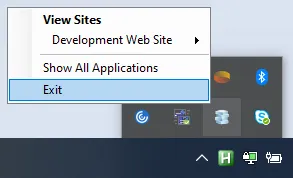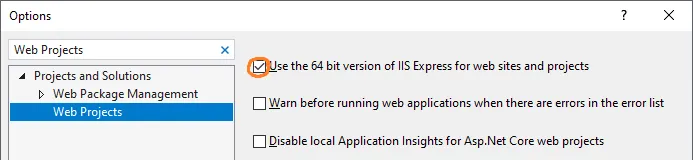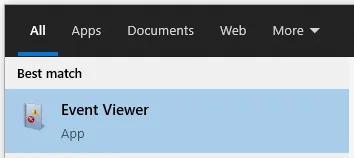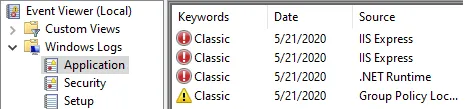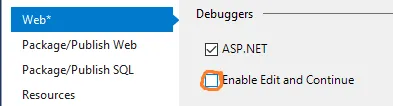当我在调试模式下运行我的解决方案时,使用IIS Express作为服务器,Internet Explorer作为浏览器时,我遇到了以下错误:
The program '[12604] iisexpress.exe: Program Trace' has exited with code 0 (0x0).
The program '[12604] iisexpress.exe' has exited with code 0 (0x0).
我正在使用Visual Studio 2017。如果我改用Chrome浏览器,就不会出现这种情况。
唯一解决这个问题并继续使用IISExpress和IE的方法是进入Web项目的属性中,在调试器下取消选中启用编辑并继续。
有任何想法为什么会这样吗?