我之前已经导入了这个项目,一切都很好,但是后来更改了JRE库或删除了元数据文件夹,不知道我做了什么或者是一个错误。
它开始出现错误,然后我删除了这个项目。现在我从不同的文件位置重新启动这个项目,但仍然出现错误。
不太清楚发生了什么,但这就是我在弹出窗口中收到的错误。
!ENTRY org.eclipse.egit.ui 2 0 2018-12-13 10:55:49.034
!MESSAGE Warning: The environment variable HOME is not set. The following directory will be used to store the Git
user global configuration and to define the default location to store repositories: 'C:\Users\abc'. If this is
not correct please set the HOME environment variable and restart Eclipse. Otherwise Git for Windows and
EGit might behave differently since they see different configuration options.
This warning can be switched off on the Team > Git > Confirmations and Warnings preference page.
!ENTRY org.eclipse.ui.ide 4 0 2018-12-13 10:56:18.878
!MESSAGE Could not import project located at C:\Program Files (x86)\Futronic\SDK 4.2\Examples\Java
!STACK 0
org.eclipse.ui.internal.wizards.datatransfer.CouldNotImportProjectException: Could not import project located at C:\Program Files (x86)\Futronic\SDK 4.2\Examples\Java
at org.eclipse.ui.internal.wizards.datatransfer.SmartImportJob.toExistingOrNewProject(SmartImportJob.java:518)
at org.eclipse.ui.internal.wizards.datatransfer.SmartImportJob.run(SmartImportJob.java:239)
at org.eclipse.core.internal.jobs.Worker.run(Worker.java:55)
Caused by: org.eclipse.core.runtime.CoreException: Could not write file: C:\Program Files (x86)\Futronic\SDK 4.2\Examples\Java\.project.
at org.eclipse.core.internal.filesystem.Policy.error(Policy.java:49)
at org.eclipse.core.internal.filesystem.local.LocalFile.openOutputStream(LocalFile.java:410)
at org.eclipse.core.internal.localstore.FileSystemResourceManager.write(FileSystemResourceManager.java:1159)
at org.eclipse.core.internal.localstore.FileSystemResourceManager.internalWrite(FileSystemResourceManager.java:674)
at org.eclipse.core.internal.resources.Project.writeDescription(Project.java:1365)
at org.eclipse.core.internal.resources.Project.writeDescription(Project.java:1346)
at org.eclipse.core.internal.resources.Project.create(Project.java:289)
at org.eclipse.core.internal.resources.Project.create(Project.java:247)
at org.eclipse.ui.internal.wizards.datatransfer.SmartImportJob.createOrImportProject(SmartImportJob.java:557)
at org.eclipse.ui.internal.wizards.datatransfer.SmartImportJob.toExistingOrNewProject(SmartImportJob.java:505)
... 2 more
Caused by: java.io.FileNotFoundException: C:\Program Files (x86)\Futronic\SDK 4.2\Examples\Java\.project (Access is denied)
at java.io.FileOutputStream.open0(Native Method)
at java.io.FileOutputStream.open(Unknown Source)
at java.io.FileOutputStream.<init>(Unknown Source)
at org.eclipse.core.internal.filesystem.local.LocalFile.openOutputStream(LocalFile.java:400)
... 10 more
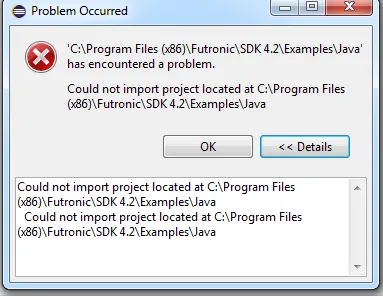
C:\Program Files (x86)\Futronic\SDK 4.2\Examples\Java没有写入权限,导致了这个问题。 - howlger