在Android中使用Google Cloud Storage JSON API
4
- Zankhna
2
2个回答
10
好的,大家好,我已经解决了这个问题,并成功将我的图片上传到了云存储中。
注意:我使用了XML API,它基本上是相同的。
首先,您需要下载许多库。最简单的方法是创建一个Maven项目并让它下载所需的所有依赖项。从这个示例项目: 示例项目 所需的库包括:
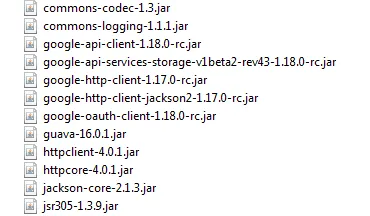
第二,您必须熟悉使用API控制台的Cloud Storage。 您必须创建一个项目、创建一个bucket、给bucket权限等等。您可以在这里找到更多详细信息。
第三,一旦您准备好所有这些事项,就是开始编写代码的时候了。假设我们想上传一张图片: Cloud Storage使用OAuth,这意味着您必须是经过身份验证的用户才能使用API。为此,最好的方法是使用服务帐户进行授权。不要担心,您只需要在API控制台中获取一个像这样的服务帐户:
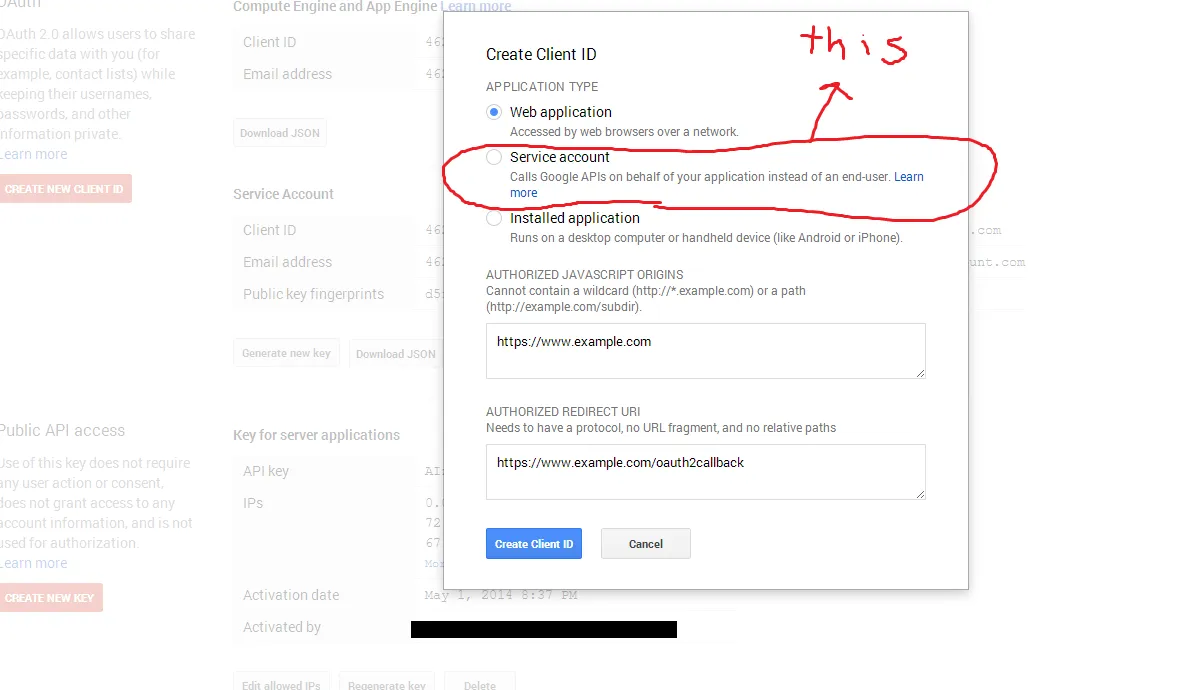
我们将在代码中使用此服务帐户。
第四,让我们编写一些代码,例如上传图片到云存储。 为了使此代码工作,您必须将在步骤3中生成的密钥放入资产文件夹中,我将其命名为“key.p12”。
我不建议您在生产版本上这样做,因为您将会泄露您的密钥。
try{
httpTransport= new com.google.api.client.http.javanet.NetHttpTransport();
//agarro la key y la convierto en un file
AssetManager am = context.getAssets();
InputStream inputStream = am.open("key.p12"); //you should not put the key in assets in prod version.
//convert key into class File. from inputstream to file. in an aux class.
File file = UserProfileImageUploadHelper.createFileFromInputStream(inputStream,context);
//Google Credentianls
GoogleCredential credential = new GoogleCredential.Builder().setTransport(httpTransport)
.setJsonFactory(JSON_FACTORY)
.setServiceAccountId(SERVICE_ACCOUNT_EMAIL)
.setServiceAccountScopes(Collections.singleton(STORAGE_SCOPE))
.setServiceAccountPrivateKeyFromP12File(file)
.build();
String URI = "https://storage.googleapis.com/" + BUCKET_NAME+"/"+imagename+".jpg";
HttpRequestFactory requestFactory = httpTransport.createRequestFactory(credential);
GenericUrl url = new GenericUrl(URI);
//byte array holds the data, in this case the image i want to upload in bytes.
HttpContent contentsend = new ByteArrayContent("image/jpeg", byteArray );
HttpRequest putRequest = requestFactory.buildPutRequest(url, contentsend);
com.google.api.client.http.HttpResponse response = putRequest.execute();
String content = response.parseAsString();
Log.d("debug", "response is:"+response.getStatusCode());
Log.d("debug", "response content is:"+content);} catch (Exception e) Log.d("debug", "Error in user profile image uploading", e);}
这将把图像上传到您的云存储桶中。
有关 API 的更多信息,请查看此链接:Cloud XML API
- chelo_c
10
@Cristiana214 我还没有进入生产阶段,所以我还没有考虑过这个问题。但问题在于,如果你泄露了p12密钥,其他人就能够访问API。 - chelo_c
你能否提供所有的代码?例如,我不知道JSON_FACTORY、STORAGE_SCOPE是什么? - tamtoum1987
@tamtoum1987,你问的不是我的代码,那是依赖项自带的。 - chelo_c
@chelo_c 请问需要哪些依赖?我在Android中没有使用Maven,我能在Maven依赖中找到源代码吗? - tamtoum1987
@tamtoum1987,它说:
"首先,您需要下载许多库。最简单的方法是创建一个Maven项目并让它下载所需的所有依赖项。" 您完成了这一步吗? - chelo_c
显示剩余5条评论
0
首先,您应该通过在GCP控制台中注册您的应用程序来获取以下信息。
private final String pkcsFile = "xxx.json";//private key file
private final String bucketName = "your_gcp_bucket_name";
private final String projectId = "your_gcp_project_id";
一旦您获得了凭据,您应该将私钥(.p12或.json)放在资产文件夹中。我正在使用JSON格式的私钥文件。另外,您应该更新图像位置以上传。
@RequiresApi(api = Build.VERSION_CODES.O)
public void uploadImageFile(String srcFileName, String newName) {
Storage storage = getStorage();
File file = new File(srcFileName);//Your image loaction
byte[] fileContent;
try {
fileContent = Files.readAllBytes(file.toPath());
} catch (IOException e) {
e.printStackTrace();
return;
}
if (fileContent == null || fileContent.length == 0)
return;
BlobInfo.Builder newBuilder = Blob.newBuilder(BucketInfo.of(bucketName), newName);
BlobInfo blobInfo = newBuilder.setContentType("image/png").build();
Blob blob = storage.create(blobInfo, fileContent);
String bucket = blob.getBucket();
String contentType = blob.getContentType();
Log.e("TAG", "Upload File: " + contentType);
Log.e("File ", srcFileName + " uploaded to bucket " + bucket + " as " + newName);
}
private Storage getStorage() {
InputStream credentialsStream;
Credentials credentials;
try {
credentialsStream = mContext.getAssets().open(pkcsFile);
credentials = GoogleCredentials.fromStream(credentialsStream);
} catch (IOException e) {
e.printStackTrace();
return null;
}
return StorageOptions.newBuilder()
.setProjectId(projectId).setCredentials(credentials)
.build().getService();
}
- Parthi
网页内容由stack overflow 提供, 点击上面的可以查看英文原文,
原文链接
原文链接
- 相关问题
- 6 使用Node.js gcloud API删除Google Cloud Storage中的文件夹
- 4 使用Java的JSON API在Google Cloud Storage中插入对象(作为文件夹)。
- 3 使用Blobstore API将文件上传到Google Cloud Storage
- 7 通过Google Cloud Storage JSON API插入对象并公开共享
- 3 使用rsync与Google Cloud Storage
- 13 使用Google Cloud Console在Google Cloud Storage文件夹之间移动文件
- 4 使用Json API从Google Storage媒体下载
- 3 使用Postman从服务帐户认证到Google Cloud Storage JSON API
- 3 Apache Drill使用Google Cloud Storage
- 9 向Google Cloud Storage API 提供凭据
Blobstore将图片存储在Google Cloud上。 - Zankhna