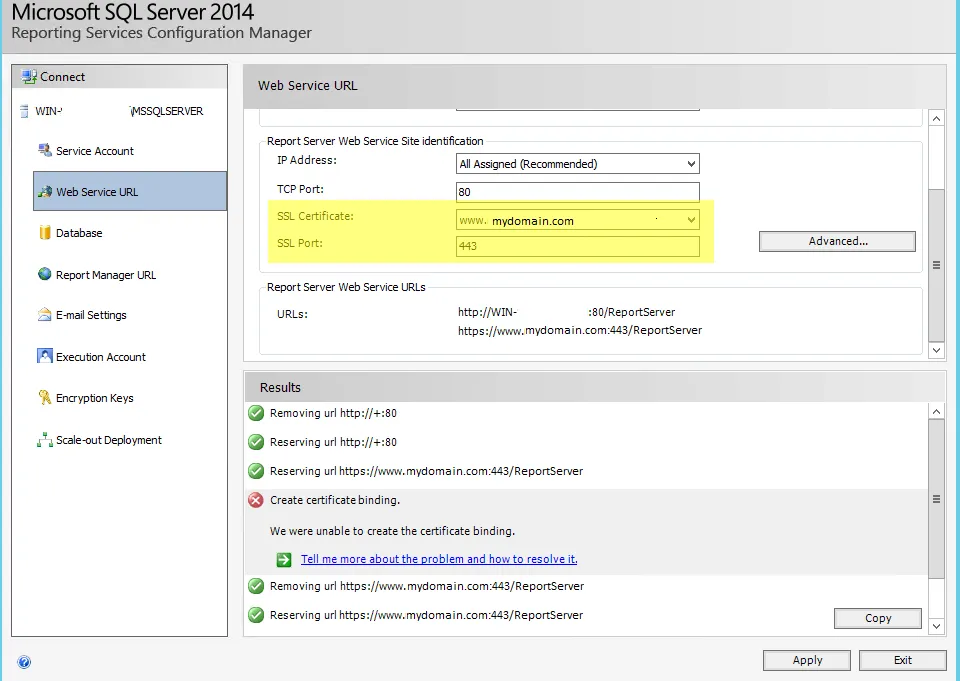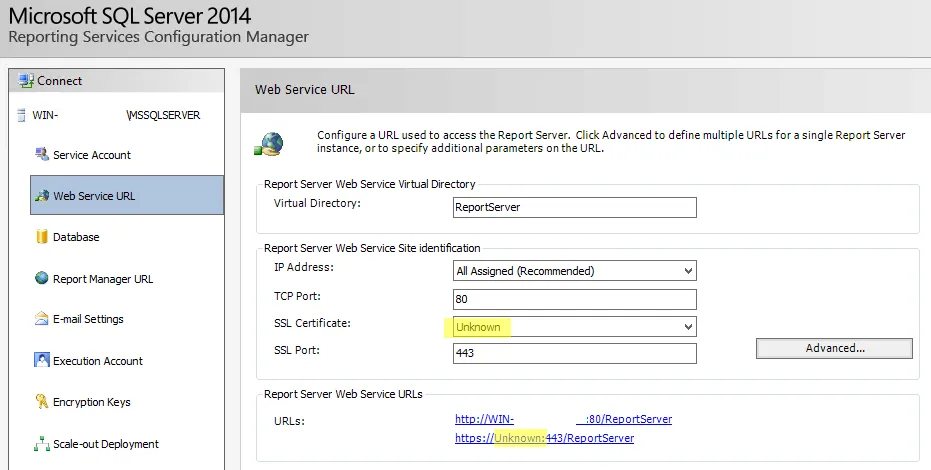我有一个运行SSRS 2014的SSRS实例,并且我想将其配置为使用SSL。
该服务器可通过http://reports.mydomain2.com访问。
我从GoDaddy购买了一个多域SSL证书,域名为www.mydomain.com,并将reports.mydomain2.com添加为SAN。
我按照IIS的方式从GoDaddy生成了SSL证书,将证书导入了中间认证机构和Personal/Certificates中。
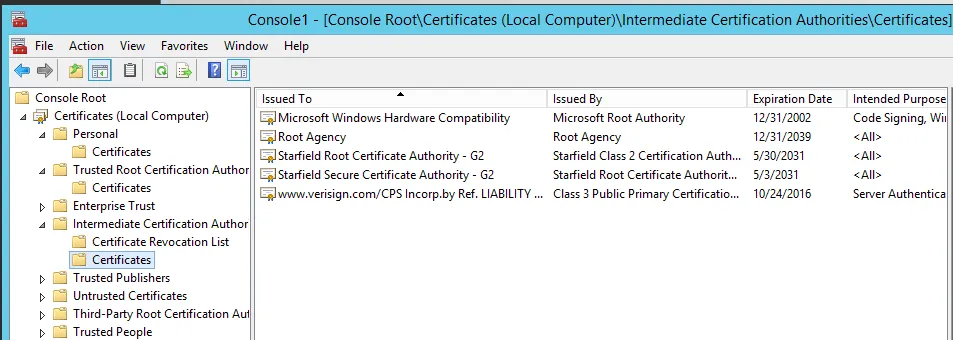
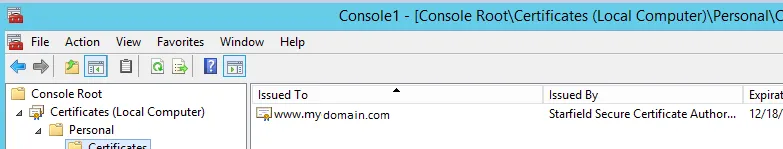
然后我启动了SSRS配置管理器,并尝试设置SSL。我看到了证书,但是当我选择它并单击应用时,会出现无法绑定SSL证书的错误。
显示的错误如下:
Microsoft.ReportingServices.WmiProvider.WMIProviderException: An unknown error has occurred in the WMI Provider. Error Code 80070520
---> System.Runtime.InteropServices.COMException (0x80070520): A specified logon session does not exist. It may already have been terminated. (Exception from HRESULT: 0x80070520)
--- End of inner exception stack trace ---
at Microsoft.ReportingServices.WmiProvider.RSWmiAdmin.ThrowOnError(ManagementBaseObject mo)
at Microsoft.ReportingServices.WmiProvider.RSWmiAdmin.CreateSSLCertificateBinding(String application, String certificateHash, String ipAddress, Int32 port)
at ReportServicesConfigUI.WMIProvider.RSReportServerAdmin.CreateSSLCertificateBinding(UrlApplication app, String certificateHash, String ipAddress, Int32 port)
我使用命令检查了绑定
netsh http show urlacl
我发现了一个关于端口443的条目
Reserved URL : https://+:443/sra_{BA195980-CD49-458b-9E23-C84EE0ADCD75}/
User: NT SERVICE\SstpSvc
Listen: Yes
Delegate: Yes
User: BUILTIN\Administrators
Listen: No
Delegate: No
User: NT AUTHORITY\SYSTEM
Listen: Yes
Delegate: Yes
SDDL: D:(A;;GA;;;S-1-5-80-3435701886-799518250-3791383489-3228296122-2938884314)(A;;GR;;;BA)(A;;GA;;;SY)
我不知道这是否有任何影响(如果端口443已经绑定,阻止它绑定到SSRS URL或不),但另一个可能的问题是SSRS配置管理器不允许我更改SSL绑定的url为reports.mydomain2.com,而是尝试绑定到证书的默认域。
您有什么想法可能出了什么问题,我该如何解决?