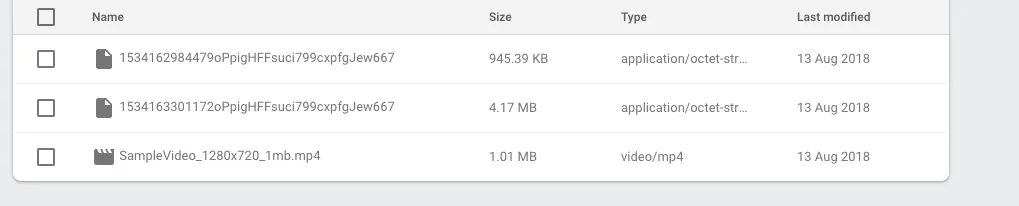我想在Firebase存储中上传视频。
我尝试了以下方法。
但问题在于我上传了三个不同的视频。其中一个来自真实设备,而其余两个来自iOS模拟器,只有一个来自模拟器的视频被识别为视频,就像这张图片一样。
Future uploadToStorage() async {
try {
final DateTime now = DateTime.now();
final int millSeconds = now.millisecondsSinceEpoch;
final String month = now.month.toString();
final String date = now.day.toString();
final String storageId = (millSeconds.toString() + uid);
final String today = ('$month-$date');
final file = await ImagePicker.pickVideo(source: ImageSource.gallery);
StorageReference ref = FirebaseStorage.instance.ref().child("video").child(today).child(storageId);
StorageUploadTask uploadTask = ref.putFile(file);
Uri downloadUrl = (await uploadTask.future).downloadUrl;
final String url = downloadUrl.toString();
print(url);
} catch (error) {
print(error);
}
}
但问题在于我上传了三个不同的视频。其中一个来自真实设备,而其余两个来自iOS模拟器,只有一个来自模拟器的视频被识别为视频,就像这张图片一样。
文件路径:/Users/Daibaku/Library/Developer/CoreSimulator/Devices/C99406E4-12F3-480A-82A6-F6144ADD21AB/data/Containers/Data/Application/23E82E18-9293-4EEB-AEEA-6A873F2F7CD7/tmp/image_picker_0B59CC5B-BB53-4019-BA8E-5F219374D8C8-7394-000006A2FA530CD0.MOV'
文件路径: '/Users/Daibaku/Library/Developer/CoreSimulator/Devices/C99406E4-12F3-480A-82A6-F6144ADD21AB/data/Containers/Data/Application/23E82E18-9293-4EEB-AEEA-6A873F2F7CD7/tmp/image_picker_F9355517-8C5C-4804-9312-69E1696CAF87-7394-000006A80D46F0B7.MOV'
这些是来自模拟器的文件路径,其中底部的被识别为视频。有谁知道发生了什么以及如何解决?谢谢!
编辑 抱歉,实际上最后一张图片是手动上传的(我从我的Finder中存储)。因此,模拟器和真实设备都无法上传视频。