我希望创建一个自定义控件,它应该是预定义控件的组合,例如文本框、按钮、列表框等。
请参考以下控件(仅为示例):
请参考以下控件(仅为示例):
<Grid.RowDefinitions>
<RowDefinition Height="30" />
<RowDefinition Height="50" />
</Grid.RowDefinitions>
<Grid>
<Grid.ColumnDefinitions>
<ColumnDefinition Width="300" />
<ColumnDefinition Width="100" />
</Grid.ColumnDefinitions>
<TextBox Grid.Column="0" />
<Button Grid.Column="1" Content="Add" Margin="20,0" />
</Grid>
<ListBox ItemsSource="{Binding textBox}" Grid.Row="1" Margin="0,25">
<ListBoxItem />
</ListBox>
</Grid>
我需要一个包含多个控件的自定义控件。当我点击按钮时,我需要将文本框中的值添加到列表项中,并最终获取该控件的列表。
期望的自定义控件(仅供参考)
<cust:MultiControl ItemsSource="{Binding stringCollection}" />
描述:
我需要从用户那里获取字符串列表。我添加了一个文本框来获取用户的输入。我添加了一个按钮将文本添加到 List<string> 中。为了显示列表,我添加了一个 ListBox。
我需要一个单一的控件,它应该继承这三个控件。在其中,我需要一个双向绑定的 ItemsSource。如果 List<string> 更新了,它应该更新 ItemSource。
我在15个以上的地方都使用了这个结构。因此,我希望将其制作成自定义控件。请指导我如何将其实现为单一控件?
我不需要用户控件,我需要自定义控件,请帮助我……
即使 ItemsSource 有值,Item Source ViewModel 集合也没有更新。
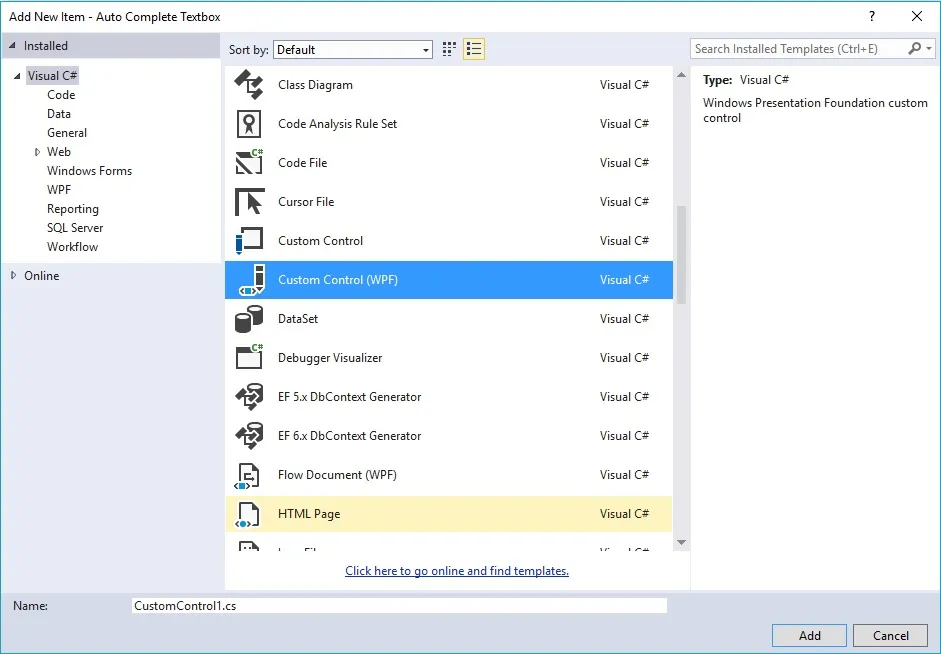
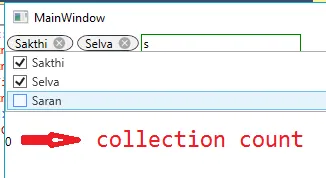
ItemSource属性来绑定List<string>。该控件应该处理我在问题中提到的所有功能。如果您在用户控件中有解决方案,请给出您的答案。 - B.Balamanigandan