我希望将3个ggplot直方图合并在一起。为此,我使用gridExtra包。因为所有图都在一行中,所以我想从右边开始数的2个图中删除y轴标题和刻度。
我写了与往常一样的代码,但它没有起作用。你们知道可能出了什么问题吗?我的代码:
我写了与往常一样的代码,但它没有起作用。你们知道可能出了什么问题吗?我的代码:
plot1 <- ggplot(testing, aes(x=residualtotal))+
geom_histogram(aes(y = ..density..), binwidth = 100) +
geom_density(aes(y = ..density..*(2)))+
xlab("Residuals Model 1 [MW]")+
theme(panel.background=element_rect(fill = "white") )+
theme_minimal()
plot2 <- ggplot(testing, aes(x=residualtotal1))+
geom_histogram(aes(y = ..density..), binwidth = 100) +
geom_density(aes(y = ..density..*(2)))+
xlab("Residuals Model 2 [MW]")+
theme(axis.text.y = element_blank(), axis.title.y = element_blank(), axis.ticks.y = element_blank(), panel.background=element_rect(fill = "white") )+
theme_minimal()
plot3 <- ggplot(testing, aes(x=residualtotal2))+
geom_histogram(aes(y = ..density..), binwidth = 100) +
geom_density(aes(y = ..density..*(2)))+
xlab("Residuals Model 3 [MW]")+
theme(axis.text.y = element_blank(), axis.title.y = element_blank(), axis.ticks.y = element_blank(), panel.background=element_rect(fill = "white") )+
theme_minimal()
grid.arrange(plot1, plot2, plot3, ncol = 3, nrow=1)
我的数据集样例。
Load residualtotal1 prognosis2 residualtotal2 residualtotal
89 20524 -347.6772 20888.75 -364.7539 -287.82698
99 13780 -133.8496 13889.52 -109.5207 -6.60009
100 13598 -155.9950 13728.77 -130.7729 -27.18835
103 13984 -348.4080 14310.12 -326.1226 -213.68816
129 14237 -3141.5591 17375.82 -3138.8188 -3077.32236
130 14883 -3142.0134 18026.02 -3143.0183 -3090.52193
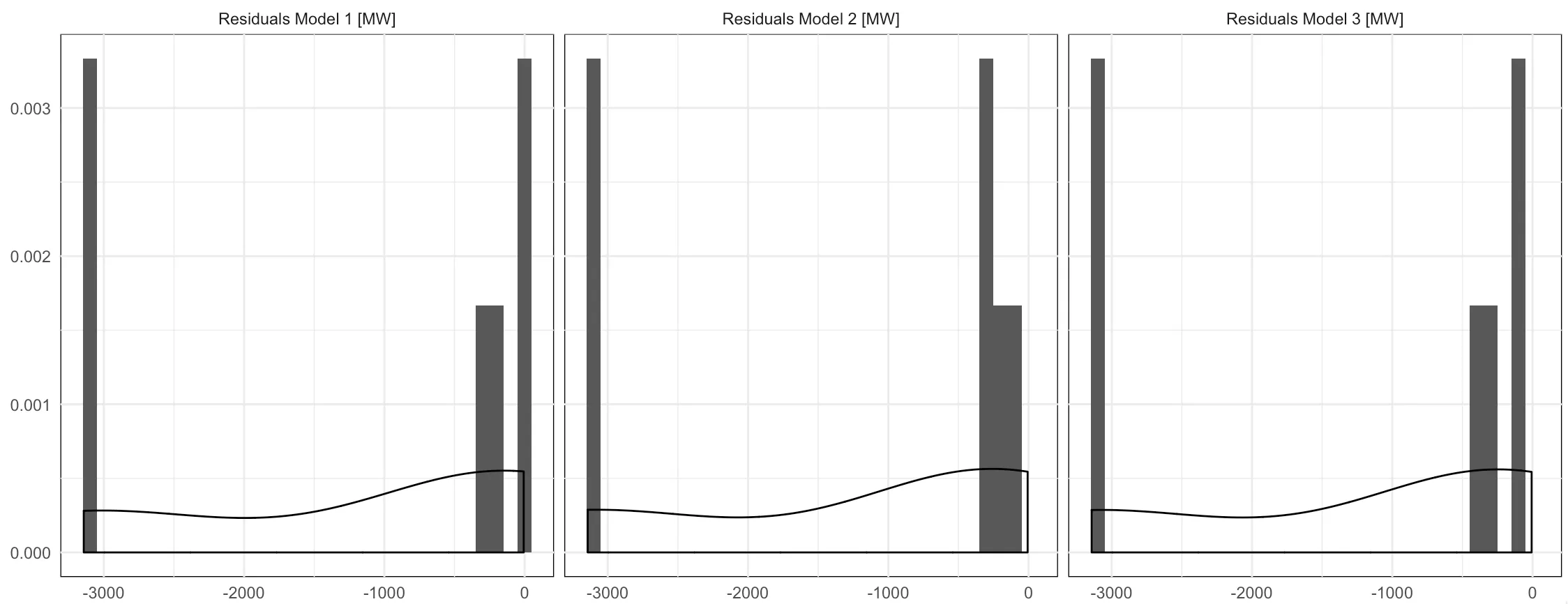
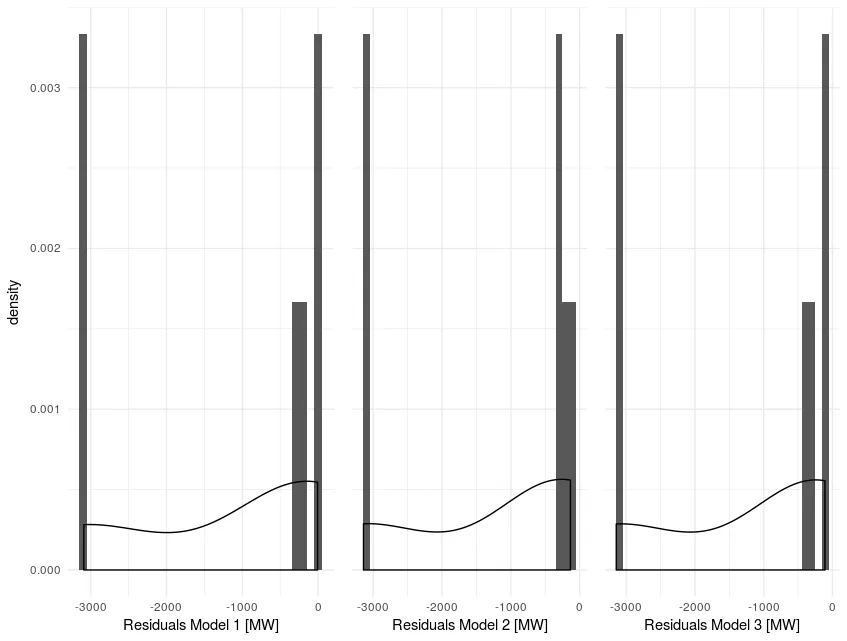
theme语句放在theme_minimal()之后,否则theme_minimal会覆盖它。 - eipi10my_plot = list(geom_density(aes(y = ..density..*(2))), theme_minimal(), theme(axis.text.y = element_blank(), axis.title.y = element_blank(), axis.ticks.y = element_blank(), panel.background=element_rect(fill = "white"))。然后只需在您的ggplot调用中包含+ my_plot即可。 - eipi10