当我的应用程序加载时(使用 netbeans 制作),第一个 JTextField 自动聚焦,我在这个 JTextField 中写下了“输入您的用户名”,当用户单击此字段时,它将消失,但是当应用程序加载时,此字段聚焦,意味着我看不到“输入您的用户名”,如何在启动时取消焦点?
如何取消 JTextField 的焦点
13
- Ali Bassam
2
有两个JTextFields,第一个用于用户名,第二个用于密码,还有一个名为“登录”的JMenuItem。当我运行应用程序时,第一个JTextField会自动聚焦,但我不想要这个。 - Ali Bassam
顺便提一下 - 如果每个应用程序安装的用户名预计是恒定的,请使用默认值填充用户名字段,让用户在正确时切换到下一个字段。如果保证用户名是恒定的,请填充该字段并禁用它。它将无法获得焦点,并且默认情况下焦点将转移到第二个字段。 - Andrew Thompson
4个回答
14
最好在模态对话框中进行登录,但这会带来一些问题,因为方法requestFocusInWindow()必须在组件可见后调用,但这又被对话框是模态的事实所阻塞!
此示例使用Rob Camick的RequestFocusListener(如Dialog Focus中所述)在对话框可见后管理焦点。
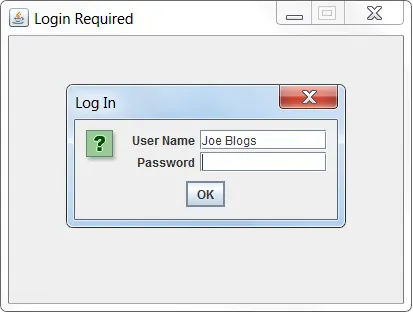
注意:这是用户未执行任何操作时的外观。默认情况下,密码字段获得焦点。
import java.awt.*;
import javax.swing.*;
import javax.swing.event.*;
public class LoginRequired {
LoginRequired() {
JFrame f = new JFrame("Login Required");
f.setDefaultCloseOperation(JFrame.DISPOSE_ON_CLOSE);
f.setResizable(false);
f.setSize(400, 300); // not recommended, but used here for convenience
f.setLocationByPlatform(true);
f.setVisible(true);
showLogin(f);
}
private void showLogin(JFrame frame) {
JPanel p = new JPanel(new BorderLayout(5,5));
JPanel labels = new JPanel(new GridLayout(0,1,2,2));
labels.add(new JLabel("User Name", SwingConstants.TRAILING));
labels.add(new JLabel("Password", SwingConstants.TRAILING));
p.add(labels, BorderLayout.LINE_START);
JPanel controls = new JPanel(new GridLayout(0,1,2,2));
JTextField username = new JTextField("Joe Blogs");
controls.add(username);
JPasswordField password = new JPasswordField();
password.addAncestorListener(new RequestFocusListener(false));
controls.add(password);
p.add(controls, BorderLayout.CENTER);
JOptionPane.showMessageDialog(
frame, p, "Log In", JOptionPane.QUESTION_MESSAGE);
System.out.println("User Name: " + username.getText());
System.out.println("Password: " + new String(password.getPassword()));
}
public static void main(String[] args) {
SwingUtilities.invokeLater(() -> {
new LoginRequired();
});
}
}
/**
* Convenience class to request focus on a component.
*
* When the component is added to a realized Window then component will
* request focus immediately, since the ancestorAdded event is fired
* immediately.
*
* When the component is added to a non realized Window, then the focus
* request will be made once the window is realized, since the
* ancestorAdded event will not be fired until then.
*
* Using the default constructor will cause the listener to be removed
* from the component once the AncestorEvent is generated. A second constructor
* allows you to specify a boolean value of false to prevent the
* AncestorListener from being removed when the event is generated. This will
* allow you to reuse the listener each time the event is generated.
*/
class RequestFocusListener implements AncestorListener
{
private boolean removeListener;
/*
* Convenience constructor. The listener is only used once and then it is
* removed from the component.
*/
public RequestFocusListener()
{
this(true);
}
/*
* Constructor that controls whether this listen can be used once or
* multiple times.
*
* @param removeListener when true this listener is only invoked once
* otherwise it can be invoked multiple times.
*/
public RequestFocusListener(boolean removeListener)
{
this.removeListener = removeListener;
}
@Override
public void ancestorAdded(AncestorEvent e)
{
JComponent component = e.getComponent();
component.requestFocusInWindow();
if (removeListener)
component.removeAncestorListener( this );
}
@Override
public void ancestorMoved(AncestorEvent e) {}
@Override
public void ancestorRemoved(AncestorEvent e) {}
}
- Andrew Thompson
1
@AloneInTheDark 这是一个独立的问题,应该在另一个问题上提出。 - Andrew Thompson
5
textField.setFocusable(false);
textField.setFocusable(true);
只有当textField拥有焦点时,TAB顺序中的下一个组件才会自动获得焦点。其效果与按下TAB键相同。
(在仅有一个可聚焦组件的GUI中未经测试 :))
- Mark Jeronimus
4
使用
requestFocusInWindow()可以将焦点设置在其他组件上,而不是您的JTextfield。
但我建议不要更改本机焦点系统,而是在constructor中的initComponents()调用后使用setText(String s)在JTextField上(假设在netbeans中)。
更多可选阅读:如何使用焦点子系统
- Asif
3
如果我必须点击JMenuItem才能登录怎么办?我在另一个元素上使用了requestFocusInWindow(),但是当我点击那个JMenuItem时,JTextField会获得焦点。第二次我点击那个JMenuItem时,JTextField没有获得焦点,稍后它可以工作,但是第一次不行。 - Ali Bassam
你是否尝试在NetBeans属性编辑器中使用
nextFocusableComponent属性来设置你的JMenuItem? - Asif我已经修复了,我使用了您的代码两次,一次是在启动时,另一次是当我点击Jmenuitem时,谢谢。 - Ali Bassam
4
我认为如果用户名是用户需要首先输入的内容,那么将键盘焦点放在用户名字段上是正确的行为。不要在焦点聚集时清空该字段,而是在用户输入内容后再进行清空操作:
import java.awt.*;
import javax.swing.*;
import javax.swing.text.Document;
public class PlaceholderTextField extends JTextField {
public static void main(final String[] args) {
final PlaceholderTextField tf = new PlaceholderTextField("");
tf.setColumns(20);
tf.setPlaceholder("All your base are belong to us!");
final Font f = tf.getFont();
tf.setFont(new Font(f.getName(), f.getStyle(), 30));
JOptionPane.showMessageDialog(null, tf);
}
private String placeholder;
public PlaceholderTextField() {
}
public PlaceholderTextField(
final Document pDoc,
final String pText,
final int pColumns)
{
super(pDoc, pText, pColumns);
}
public PlaceholderTextField(final int pColumns) {
super(pColumns);
}
public PlaceholderTextField(final String pText) {
super(pText);
}
public PlaceholderTextField(final String pText, final int pColumns) {
super(pText, pColumns);
}
public String getPlaceholder() {
return placeholder;
}
@Override
protected void paintComponent(final Graphics pG) {
super.paintComponent(pG);
if (placeholder.length() == 0 || getText().length() > 0) {
return;
}
final Graphics2D g = (Graphics2D) pG;
g.setRenderingHint(
RenderingHints.KEY_ANTIALIASING,
RenderingHints.VALUE_ANTIALIAS_ON);
g.setColor(getDisabledTextColor());
g.drawString(placeholder, getInsets().left, pG.getFontMetrics()
.getMaxAscent() + getInsets().top);
}
public void setPlaceholder(final String s) {
placeholder = s;
}
}
如果您只想取消焦点,有以下几个选项:
component.setFocusable(false);KeyboardFocusManager.getCurrentKeyboardFocusManager().focusNextComponent();KeyboardFocusManager.getCurrentKeyboardFocusManager().clearGlobalFocusOwner();
- Peter Tseng
网页内容由stack overflow 提供, 点击上面的可以查看英文原文,
原文链接
原文链接