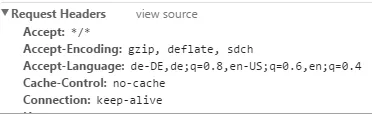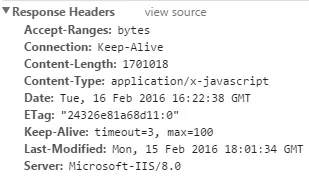我有一个托管在微软Azure中的Web应用程序。由于本地IIS对静态和动态内容都使用压缩,所以我期望这也适用于Azure平台。但似乎压缩并未生效,例如json和css文件返回时未经压缩:
我已尝试按照几篇文章中提到的设置压缩方法(例如Windows Azure网站上的gzip压缩),但结果没有任何变化:
<system.webServer>
<urlCompression doStaticCompression="true" doDynamicCompression="true" />
<httpCompression>
<dynamicTypes>
<clear />
<add enabled="true" mimeType="text/*"/>
<add enabled="true" mimeType="message/*"/>
<add enabled="true" mimeType="application/x-javascript"/>
<add enabled="true" mimeType="application/javascript"/>
<add enabled="true" mimeType="application/json"/>
<add enabled="false" mimeType="*/*"/>
<add enabled="true" mimeType="application/atom+xml"/>
<add enabled="true" mimeType="application/atom+xml;charset=utf-8"/>
</dynamicTypes>
<staticTypes>
<clear />
<add enabled="true" mimeType="text/*"/>
<add enabled="true" mimeType="message/*"/>
<add enabled="true" mimeType="application/javascript"/>
<add enabled="true" mimeType="application/atom+xml"/>
<add enabled="true" mimeType="application/xaml+xml"/>
<add enabled="true" mimeType="application/json"/>
<add enabled="false" mimeType="*/*"/>
</staticTypes>
</httpCompression>
[...]
</system.webServer>
看起来Azure门户没有给我更改压缩的选项。
我需要做什么才能启用压缩,或者只有在使用Azure中的Vserver时才可能实现?