重现错误的步骤: https://blog.getpostman.com/2016/11/09/generate-spotify-playlists-using-a-postman-collection/
我一直在按照上面的教程向Spotify发送API请求。我成功地获取了授权代码,但是尽管正确地按照教程操作,Postman在运行Spotify集合时出现了错误。
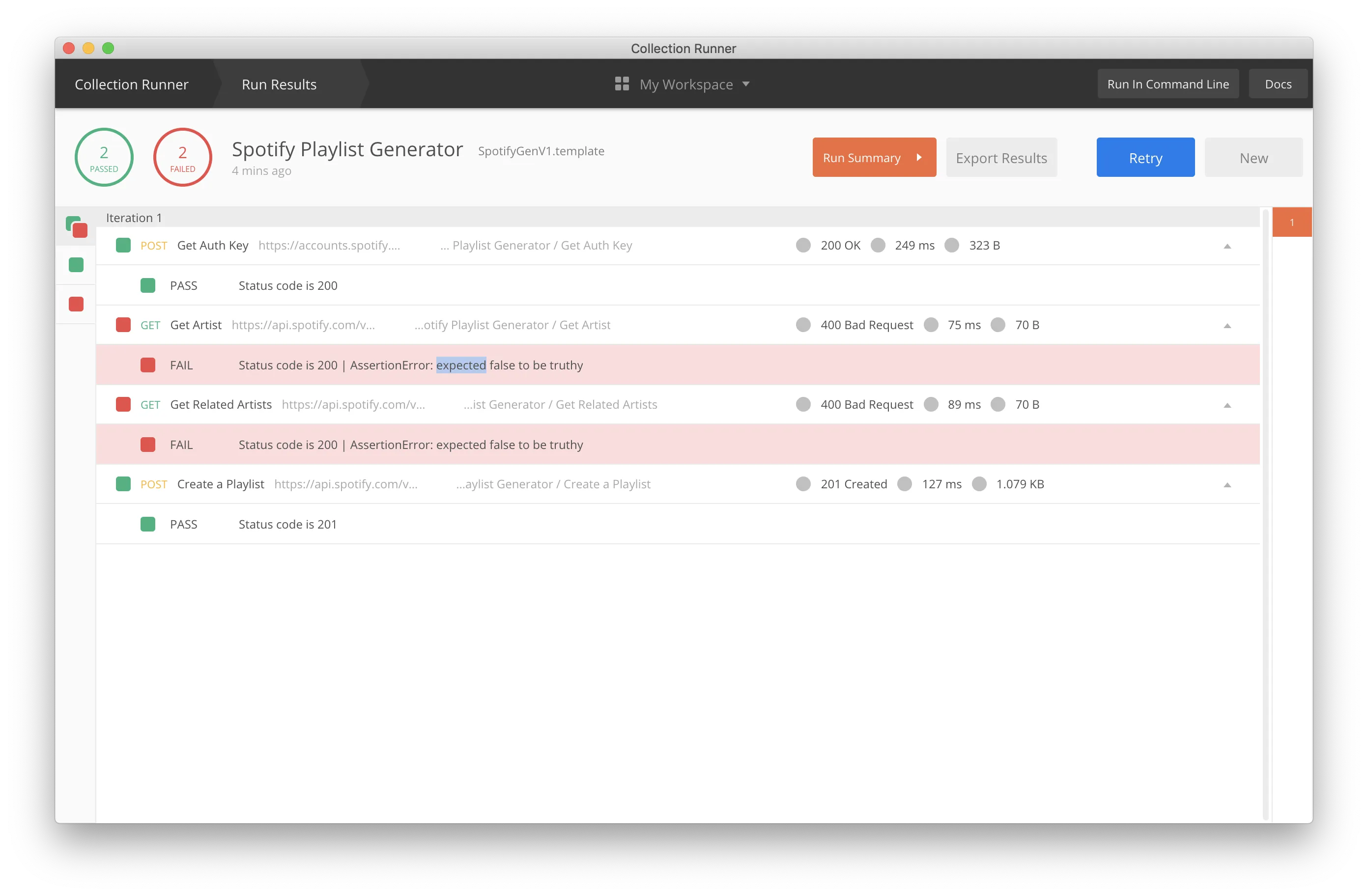
从控制台中观察,可以看到在下面的行出现了错误:
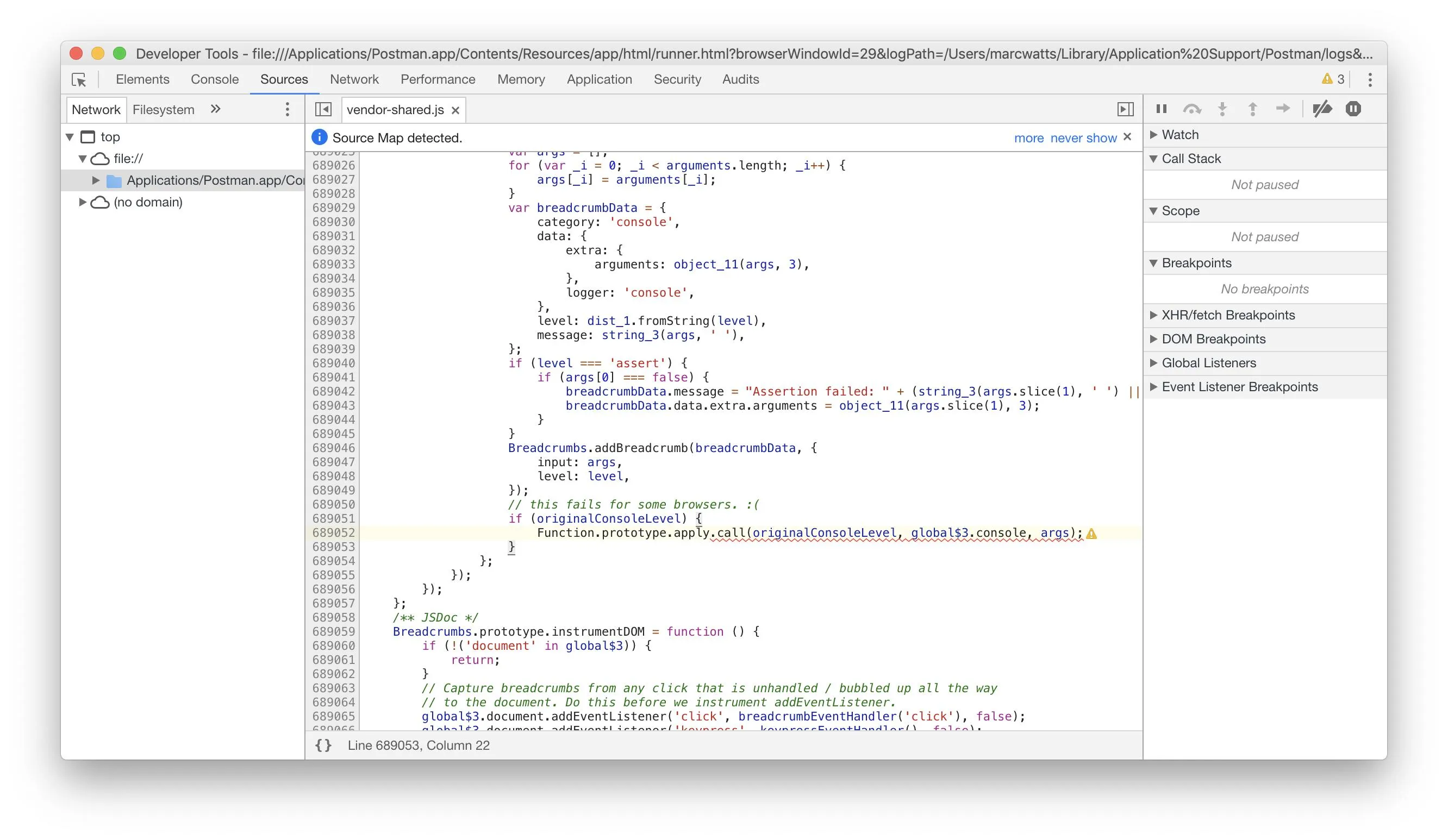 错误信息如下
XPath runner/search already exists
运行脚本时出错:JSONError | Unexpected token u in JSON at position 0
Error executing pre-request scripts for Get Artist Top Tracks: JSONError: Unexpected token u in JSON at position 0
错误信息如下
XPath runner/search already exists
运行脚本时出错:JSONError | Unexpected token u in JSON at position 0
Error executing pre-request scripts for Get Artist Top Tracks: JSONError: Unexpected token u in JSON at position 0
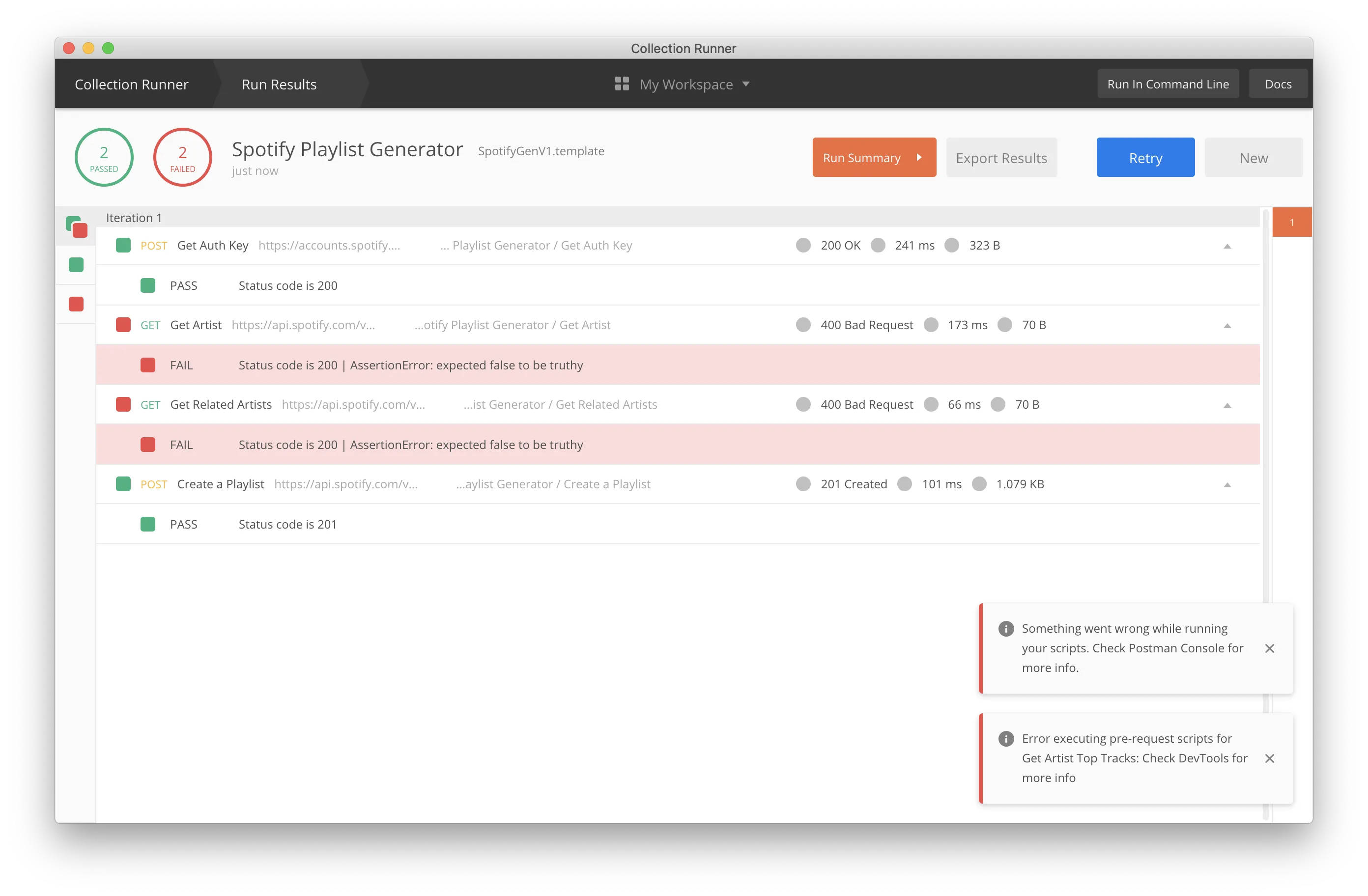 还有两个人遇到了相同的问题,但他们没有得到回复。有什么办法可以解决这个问题吗?我是初次使用API请求,希望能得到帮助!
还有两个人遇到了相同的问题,但他们没有得到回复。有什么办法可以解决这个问题吗?我是初次使用API请求,希望能得到帮助!
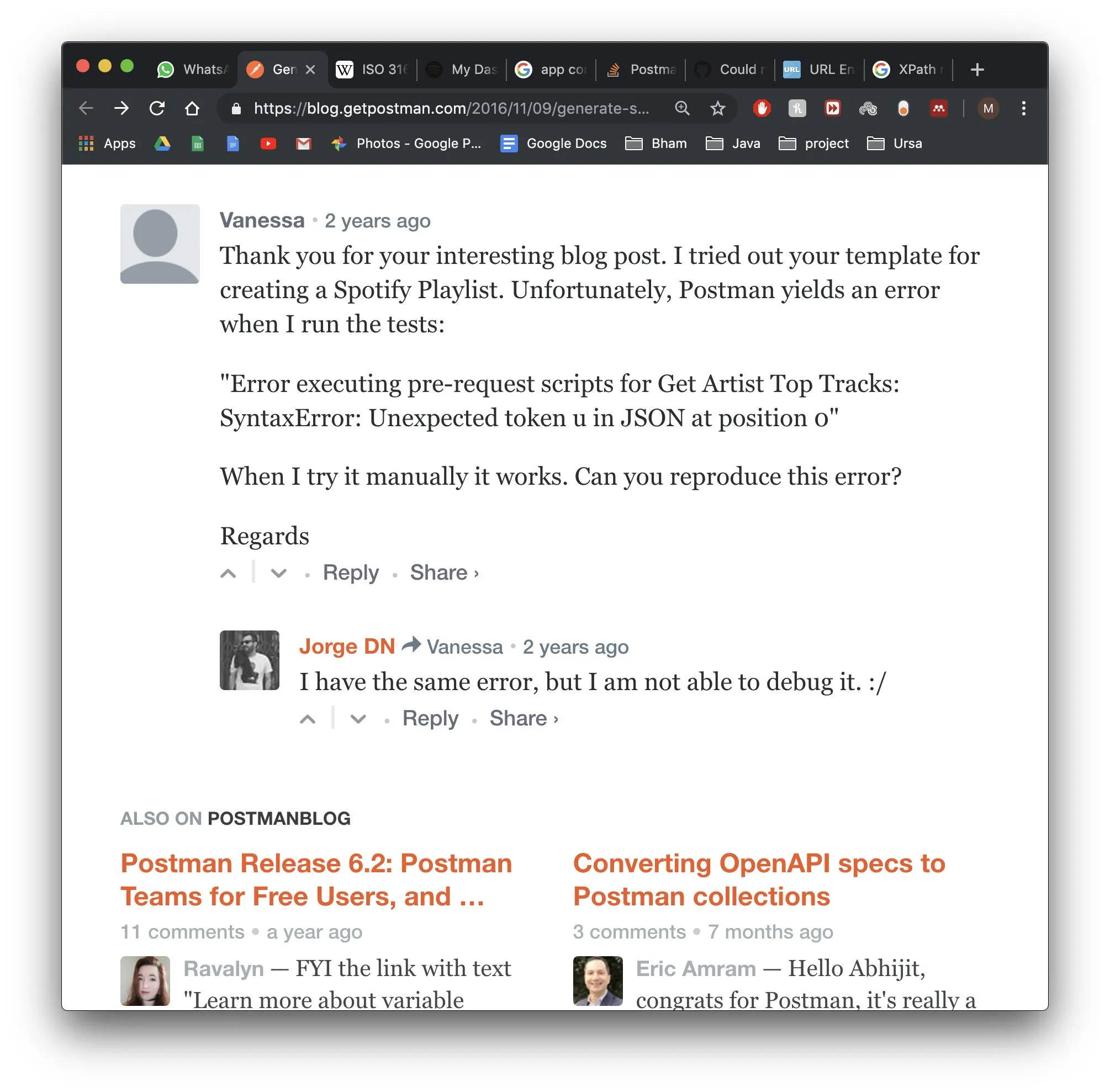
授权的预请求脚本:
var client_credentials = (environment.client_id + ':' + environment.client_secret).encodeBase64();
postman.setEnvironmentVariable("client_credentials", client_credentials);
environment.cloned_environment && (delete environment.cloned_environment);
var environmentObjClone = _.cloneDeep(environment);
postman.setEnvironmentVariable("cloned_environment", JSON.stringify(environmentObjClone));
为艺术家编写的预请求脚本:
try {
var artist_id = _.sample(JSON.parse(environment.artists));
postman.setEnvironmentVariable("id", artist_id);
}
catch (e) {
console.log(e);
throw false;
}
JSON:
{
"id": "b2b45667-7ec9-4d5d-9e38-c976d181c2bd",
"name": "SpotifyGenV1.template1",
"values": [
{
"key": "artists",
"value": "[“2DaxqgrOhkeH0fpeiQq2f4”, “2ooIqOf4X2uz4mMptXCtie”]",
"enabled": true
},
{
"key": "N",
"value": "5",
"enabled": true
},
{
"key": "user_id",
"value": "marcz2007",
"enabled": true
},
{
"key": "country_code",
"value": "US",
"enabled": true
},
{
"key": "client_id",
"value": "744a1316f9374a27b7ec9bc7eabb0f92",
"enabled": true
},
{
"key": "client_secret",
"value": "---secret--",
"enabled": true
},
{
"key": "refresh_token",
"value": "AQAf0rvuNBo23wiIiyWQRfavFvx7JdTjvGYLufOBAM1ABtvXWvfqqo_I0IfhFAelTPIh8w2cscS4C1k8QLKOc1rqn18CjKJbmczfu1X-EfEFaWjcDbIPYGCIGZmbNZv5DgiJ9w",
"enabled": true
},
{
"key": "client_credentials",
"value": "NzQ0YTEzMTZmOTM3NGEyN2I3ZWM5YmM3ZWFiYjBmOTI6M2ZiNWM2MDBkODRhNDU1ODhmZTNiZWM4MTI5N2E4M2Y=",
"enabled": true
},
{
"key": "cloned_environment",
"value": "{\"artists\":\"[“2DaxqgrOhkeH0fpeiQq2f4”, “2ooIqOf4X2uz4mMptXCtie”]\",\"N\":\"5\",\"user_id\":\"marcz2007\",\"country_code\":\"US\",\"client_id\":\"744a1316f9374a27b7ec9bc7eabb0f92\",\"client_secret\":\"3fb5c600d84a45588fe3bec81297a83f\",\"refresh_token\":\"AQAf0rvuNBo23wiIiyWQRfavFvx7JdTjvGYLufOBAM1ABtvXWvfqqo_I0IfhFAelTPIh8w2cscS4C1k8QLKOc1rqn18CjKJbmczfu1X-EfEFaWjcDbIPYGCIGZmbNZv5DgiJ9w\",\"client_credentials\":\"NzQ0YTEzMTZmOTM3NGEyN2I3ZWM5YmM3ZWFiYjBmOTI6M2ZiNWM2MDBkODRhNDU1ODhmZTNiZWM4MTI5N2E4M2Y=\",\"authorization\":\"BQD6I914g3iIt3zs1lpZl7nriwNgkFNMuIjIPjEa6ElTZw_PEbx3ewZkb38zlhypR5BfuyXLUxdJ0WyZ1TWETMSPYpPwBk7Olf6E5J49Q67BhgFWp5A4HyxYHgXNO-56sbOGx1aszETJ24Q8uGfOizzsv9WhpVU2cuC8lJdA3K2aYqc0L-8JnmD0VIrQhwX0\",\"playlist_id\":\"0cfptAtDW6jHMeWauwQ13w\",\"artist_name\":\"Oasis\",\"artistID\":\"2DaxqgrOhkeH0fpeiQq2f4\",\"trackID\":\"4AKUOaCRcoKTFnVI9LtsrN\"}",
"enabled": true
},
{
"key": "authorization",
"value": "BQD6I914g3iIt3zs1lpZl7nriwNgkFNMuIjIPjEa6ElTZw_PEbx3ewZkb38zlhypR5BfuyXLUxdJ0WyZ1TWETMSPYpPwBk7Olf6E5J49Q67BhgFWp5A4HyxYHgXNO-56sbOGx1aszETJ24Q8uGfOizzsv9WhpVU2cuC8lJdA3K2aYqc0L-8JnmD0VIrQhwX0",
"enabled": true
},
{
"key": "playlist_id",
"value": "0cfptAtDW6jHMeWauwQ13w",
"enabled": true
},
{
"key": "artist_name",
"value": "Oasis",
"enabled": true
},
{
"key": "artist_id",
"value": "2DaxqgrOhkeH0fpeiQq2f4",
"enabled": true
},
],
"_postman_variable_scope": "environment",
"_postman_exported_at": "2019-07-28T12:45:10.195Z",
"_postman_exported_using": "Postman/7.3.4"
}