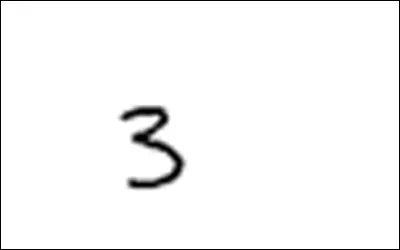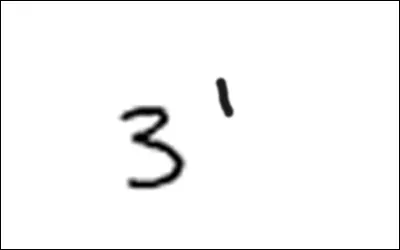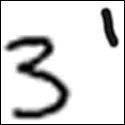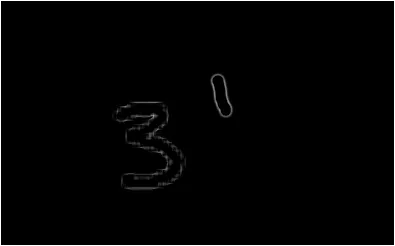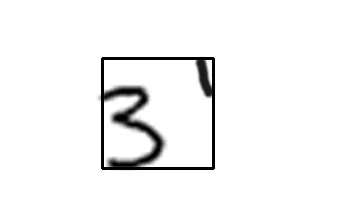Python:如何检测图像边缘的矩形并将其裁剪成正方形?
5
- KingPolygon
2
哦,那应该很困难。你怎么知道这个“关键特性”在哪里?不过这很有趣。 - ForceBru
哦,关于关键特性,我指的是任何标记(在上面的示例中是整个数字3),它会尝试裁剪它,以便所有标记都适合新的裁剪图像中。 - KingPolygon
1个回答
4
你可以使用OpenCV来完成这个任务。
import cv2
#Load the image in black and white (0 - b/w, 1 - color).
img = cv2.imread('input.png', 0)
#Get the height and width of the image.
h, w = img.shape[:2]
#Invert the image to be white on black for compatibility with findContours function.
imgray = 255 - img
#Binarize the image and call it thresh.
ret, thresh = cv2.threshold(imgray, 127, 255, cv2.THRESH_BINARY)
#Find all the contours in thresh. In your case the 3 and the additional strike
contours, hierarchy = cv2.findContours(thresh, cv2.RETR_LIST, cv2.CHAIN_APPROX_SIMPLE)
#Calculate bounding rectangles for each contour.
rects = [cv2.boundingRect(cnt) for cnt in contours]
#Calculate the combined bounding rectangle points.
top_x = min([x for (x, y, w, h) in rects])
top_y = min([y for (x, y, w, h) in rects])
bottom_x = max([x+w for (x, y, w, h) in rects])
bottom_y = max([y+h for (x, y, w, h) in rects])
#Draw the rectangle on the image
out = cv2.rectangle(img, (top_x, top_y), (bottom_x, bottom_y), (0, 255, 0), 2)
#Save it as out.jpg
cv2.imwrite('out.jpg', img)
- vitalii
5
我还没有安装OpenCV(遇到了麻烦),但如果您能评论您的代码,那会很好 :) 我会尽快尝试测试它。 - KingPolygon
openCV的boundingRect调用返回矩形的宽度和高度还是右下角坐标?如果是宽度和高度而不是坐标,上面的代码将以非常错误的方式工作。如果是坐标,您可以将它们命名为x1、y1、x2、y2,而不是x、y、w、h。 - jsbueno
@jsbueno
boundingRect 返回左上角坐标和矩形的宽度和高度。为什么它不起作用? - vitalii@jsbueno 相反,
cv2.rectangle 接受左上角和右下角坐标,因此我们可以通过计算 x+w, y+h 来获取右下角。 - vitalii因为你正在取"max"并传递"w"和"h" - 如果你只是将"...,x + w,y + h)"传递给上面的max调用,它就会起作用。 - jsbueno
网页内容由stack overflow 提供, 点击上面的可以查看英文原文,
原文链接
原文链接