我有一个请求,需要在C#中裁剪图像的空白部分。我从论坛上搜寻了一些方法,但都不能满足我的需求。
这是原始图像:
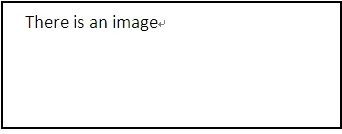
以下是我期望得到的结果:
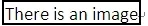
非常感谢任何帮助。
我有一个请求,需要在C#中裁剪图像的空白部分。我从论坛上搜寻了一些方法,但都不能满足我的需求。
这是原始图像:
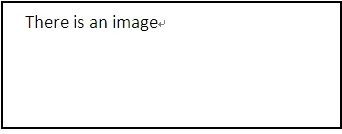
以下是我期望得到的结果:
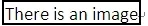
非常感谢任何帮助。
您可以尝试获取第一张图片的数据(有一张图片),并将数据绘制到新的图片中。尝试这种方法。希望能对您有所帮助。
private static Bitmap ImageTrim(Bitmap img)
{
//get image data
BitmapData bd= img.LockBits(new Rectangle(Point.Empty, img.Size),
ImageLockMode.ReadOnly, PixelFormat.Format32bppArgb);
int[] rgbValues = new int[img.Height * img.Width];
Marshal.Copy(bd.Scan0, rgbValues, 0, rgbValues.Length);
img.UnlockBits(bd);
#region determine bounds
int left = bd.Width;
int top = bd.Height;
int right = 0;
int bottom = 0;
//determine top
for (int i = 0; i < rgbValues.Length; i++)
{
int color = rgbValues[i] & 0xffffff;
if (color != 0xffffff)
{
int r = i / bd.Width;
int c = i % bd.Width;
if (left > c)
{
left = c;
}
if (right < c)
{
right = c;
}
bottom = r;
top = r;
break;
}
}
//determine bottom
for (int i = rgbValues.Length - 1; i >= 0; i--)
{
int color = rgbValues[i] & 0xffffff;
if (color != 0xffffff)
{
int r = i / bd.Width;
int c = i % bd.Width;
if (left > c)
{
left = c;
}
if (right < c)
{
right = c;
}
bottom = r;
break;
}
}
if (bottom > top)
{
for (int r = top + 1; r < bottom; r++)
{
//determine left
for (int c = 0; c < left; c++)
{
int color = rgbValues[r * bd.Width + c] & 0xffffff;
if (color != 0xffffff)
{
if (left > c)
{
left = c;
break;
}
}
}
//determine right
for (int c = bd.Width - 1; c > right; c--)
{
int color = rgbValues[r * bd.Width + c] & 0xffffff;
if (color != 0xffffff)
{
if (right < c)
{
right = c;
break;
}
}
}
}
}
int width = right - left + 1;
int height = bottom - top + 1;
#endregion
//copy image data
int[] imgData = new int[width * height];
for (int r = top; r <= bottom; r++)
{
Array.Copy(rgbValues, r * bd.Width + left, imgData, (r - top) * width, width);
}
//create new image
Bitmap newImage = new Bitmap(width, height, PixelFormat.Format32bppArgb);
BitmapData nbd
= newImage.LockBits(new Rectangle(0, 0, width, height),
ImageLockMode.WriteOnly, PixelFormat.Format32bppArgb);
Marshal.Copy(imgData, 0, nbd.Scan0, imgData.Length);
newImage.UnlockBits(nbd);
return newImage;
}
如果您的图像只有2种颜色(白色和黑色),则可以遍历图像并找到左上角像素集和右下角像素集,然后可以剪裁它:
(伪代码,取决于您用什么来获取图像像素)
int minX = int.MaxValue, maxX = 0, minY = int.MaxValue, maxY = 0;
for (x = 0; x < image.Width, x++)
{
for (y = 0; y < image.Height; y++)
{
if (image[x, y] == 1)
{
if (x < minX) minX = x;
else if (x > maxX) maxX = x;
if (y < minY) minY = y;
else if (y > maxY) maxY = y;
}
}
}
那么你将拥有坐标,从而能够裁剪图像
我相信这可以进行优化,但这是一般的想法