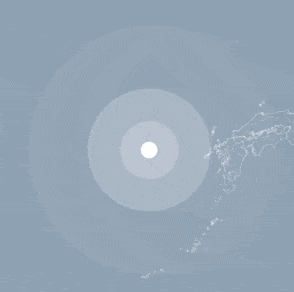我想做无限波纹动画,但这样会变得不自然。
我不喜欢这个突然的变化,我想让动画一直持续下去。 我该怎么做呢?在代码片段中,由于某些原因,我无法很好地显示它,所以当前情况在 JSFiddle。
body {font-size: 62.5%; background-color: #000;}
.ripple {
margin: auto;
margin-top: 10rem;
background-color: #fff;
width: 1rem;
height: 1rem;
border-radius: 50%;
animation: ripple 2s linear infinite;
}
@keyframes ripple {
0% {
box-shadow: 0 0 0 .7rem rgba(255,255,255, 0.2),
0 0 0 1.5rem rgba(255,255,255, 0.2),
0 0 0 5rem rgba(255,255,255, 0.2);
}
100% {
box-shadow: 0 0 0 1.5rem rgba(255,255,255, 0.2),
0 0 0 4rem rgba(255,255,255, 0.2),
0 0 0 8rem rgba(255,255,255, 0);
}
}<div class="ripple" style="animation-delay: 0s"></div><div class="ripple" style="animation-delay: 0s"></div>
<div class="ripple" style="animation-delay: 1s"></div>
<div class="ripple" style="animation-delay: 2s"></div>