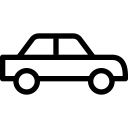我想在画布中更改图像的颜色。
这是该图像:
您可以看到图像是透明的,我尝试使用PutImgData,但我的透明部分正在改变颜色。有没有办法仅更改汽车和货币的颜色? 我使用了以下代码:
var canvas = document.getElementById("canvas"),
ctx = canvas.getContext("2d"),
image = document.getElementById("testImage");
canvas.height = canvas.width = 100;
ctx.fillStyle = 'red';
ctx.fillRect(10,10,20,10);
ctx.drawImage(image,0,0);
var imgd = ctx.getImageData(0, 0, 45, 45),
pix = imgd.data;
for (var i = 0, n = pix.length; i <n; i += 4) {
if(pix[i+3]==0)
{continue;}
pix.length[i]=r|pix.length[i];
pix.length[i+1]=g|pix.length[i+1];
pix.length[i+2]=b|pix.length[i+2];
pix[i + 3] = 255;
}
ctx.putImageData(imgd, 0, 0);